There is a user input field in an HTML form. My intention is for the user’s inputed value to become the value of the variable ‘price’. I have been unable to figure out how to do this. Can someone please steer me in the right direction.
// Variables
const button = document.getElementById('button');
const returnChange = document.getElementById('return-change');
const returnStatus = document.getElementById('return-status');
const cid = [
['PENNY', 1.01],
['NICKEL', 2.05],
['DIME', 3.1],
['QUARTER', 4.25],
['ONE', 90],
['FIVE', 55],
['TEN', 20],
['TWENTY', 60],
['ONE HUNDRED', 100]
];
let cash = document.getElementById('payment');
let price = document.getElementById('price').value;
console.log(price);
console.log(cash);
console.log(cid); <div id="price-div">
<form>
<label for="price" >Purchase Price:
<input id='price' name='price' type="number" required />
</label>
</form>
</div>
<div id="payment-div">
<label for="payment"> Payment Amount:
<input id='payment' type="number" required />
</label>
</div>
<div id="button-div">
<button id="button" type="button" >Return Change</button>
</div>
<div id="change">
<p id="return-change"></p>
<p id="return-status"></p>
</div>
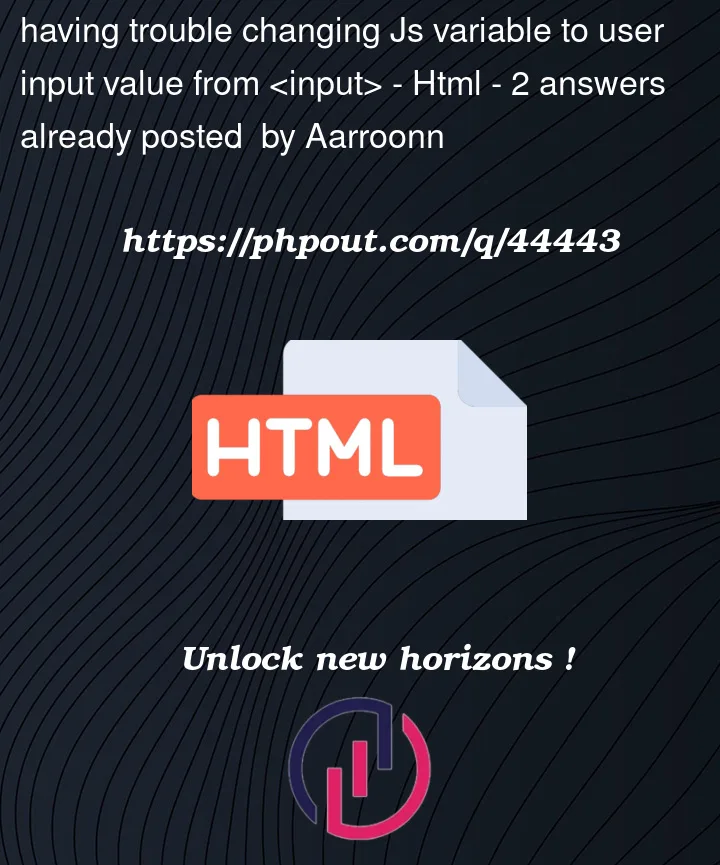


2
Answers
We need a little more detail on what you are seeing happen when you try the above. However, looking at the code, some suggestions:
You might want to use an addEventListener: