A div with different tables that should all scroll horizontally while the first table must be attached to the top of the page fixed, so it is also visible when scrolling vertically.
Is there anyway to get this to work? Check out the fiddle:
https://jsfiddle.net/1eu69ozm/8/
.table-container {
max-width: 100%;
overflow-x: auto;
position: relative;
}
#firstTableWrapper {
position: fixed;
}<div class="table-container">
<div id="firstTableWrapper">
<table id="firstTable" class="tableClass">
<tr class="trFirst">
<th>
<span>Make</span>
</th>
<td>Harley-Davidson</td>
<td>BMW</td>
<td>Honda</td>
<td>Yamaha</td>
<td>Ducati</td>
<td>Kawasaki</td>
</tr>
</table>
</div>
<table class="tableClass">
<tr>
<th>
<span>Model</span>
</th>
<td>Street Glide</td>
<td>R 1250 GS Adventure</td>
<td>CBR600RR</td>
<td>YZF-R6</td>
<td>Panigale V2</td>
<td>Ninja ZX-10R</td>
</tr>
<tr>
<th>
<span>Color</span>
</th>
<td>Black</td>
<td>White</td>
<td>Red</td>
<td>Blue</td>
<td>Red</td>
<td>Green</td>
</tr>
</table>
</div>
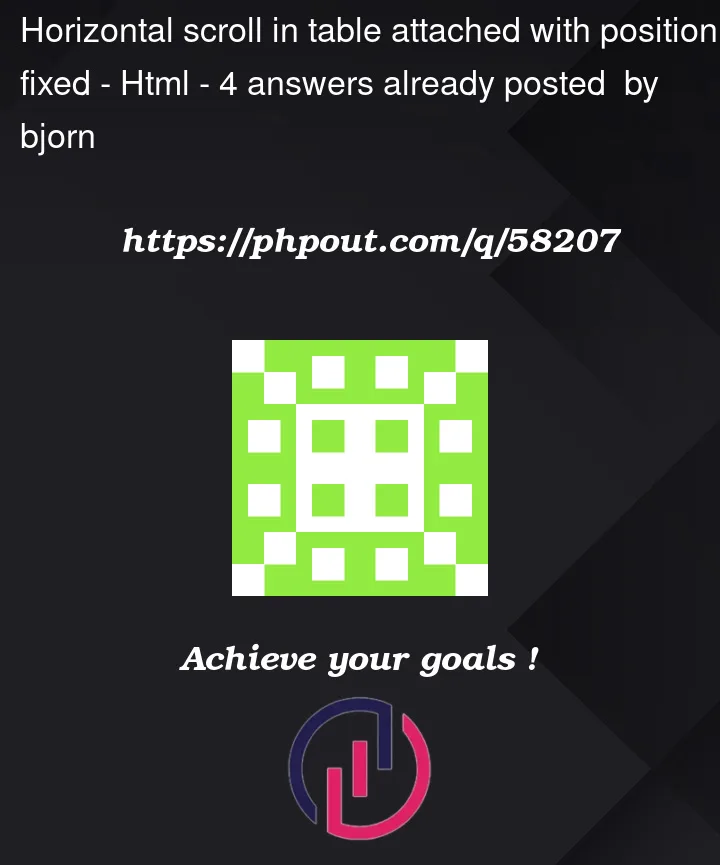


4
Answers
I figured it out moments after this post
Just add max width and overflow-x, think I tried before but without max-width..
I can’t comment so I’ll post it here. But basically, use thead and tbody. And with some CSS and JS you can fix it in the top of the page. Check the answer in this post answered by Andrew Whitaker because it’s what you need.
just as Rafael Bento said, use the
<thead></thead>and<tbody></tbody>tags.Your
max-width:100%;overflow-x:auto;overflow-y:hidden. Best achieved if you use bootstrap 5 responsive table.You shouldn’t split in two tables unless you have a fixed column width. Using a
theadandtbody, and fixing thetheadwithposition: stickyis the best way. That way, the width of a column can be calculated automatically keeping the data aligned.