I need to create an HTML table that contains the following information
| Paper image | paper image | Paper Image |
| Authors | Authors | Authors |
| Conference | Conference | Conference |
| Link to Download | Link to Download | Link to Download |
I wrote the following code snippet:
<link href="https://cdn.jsdelivr.net/npm/[email protected]/dist/css/bootstrap.min.css" rel="stylesheet" integrity="sha384-KK94CHFLLe+nY2dmCWGMq91rCGa5gtU4mk92HdvYe+M/SXH301p5ILy+dN9+nJOZ" crossorigin="anonymous">
<script src="https://cdn.jsdelivr.net/npm/[email protected]/dist/js/bootstrap.bundle.min.js" integrity="sha384-ENjdO4Dr2bkBIFxQpeoTz1HIcje39Wm4jDKdf19U8gI4ddQ3GYNS7NTKfAdVQSZe" crossorigin="anonymous"></script>
<div class="filters-content" style="width: 800px; height: 500px; overflow: auto;">
<div class="scrollingDiv">
<div class="container">
<table class="table" style="table-layout: fixed; width: 100%;">
<tbody>
<tr>
<td style="width: 33.33%; padding: 10px;">
<div class="d-flex flex-column align-items-center">
<img src="images/25599.jpg" alt="Paper 1" class="img-fluid" style="max-width: 100%; height: auto;">
<div class="mt-2 text-center" style="font-size: 16px;">Authors: long long long long long long long long long long long long long long long long longlist of Authors</div>
<div class="text-center" style="font-size: 16px;">Conference: conference name</div>
<div class="mt-2"><a href="papers/C1.pdf" class="btn btn-primary" style="font-size: 16px;">Download paper</a></div>
</div>
</td>
<td style="width: 33.33%; padding: 10px;">
<div class="d-flex flex-column align-items-center">
<img src="images/25599.jpg" alt="Paper 2" class="img-fluid" style="max-width: 100%; height: auto;">
<div class="mt-2 text-center" style="font-size: 16px;">Authors: Author1, Author 2</div>
<div class="text-center" style="font-size: 16px;">Conference: conference 2</div>
<div class="mt-2"><a href="papers/C2.pdf" class="btn btn-primary" style="font-size: 16px;">Download paper</a></div>
</div>
</td>
<td style="width: 33.33%; padding: 10px;">
<div class="d-flex flex-column align-items-center">
<img src="images/25599.jpg" alt="Paper 3" class="img-fluid" style="max-width: 100%; height: auto;">
<div class="mt-2 text-center" style="font-size: 16px;">Authors: long list of Authors</div>
<div class="text-center" style="font-size: 16px;">Conference: Conference 3</div>
<div class="mt-2"><a href="papers/c3.pdf" class="btn btn-primary" style="font-size: 16px;">Download paper</a></div>
</div>
</td>
</tr>
</tbody>
</table>
</div>
</div>
</div>However, the elements inside the table are not correctly aligned (especially the buttons)
How can I fix it?

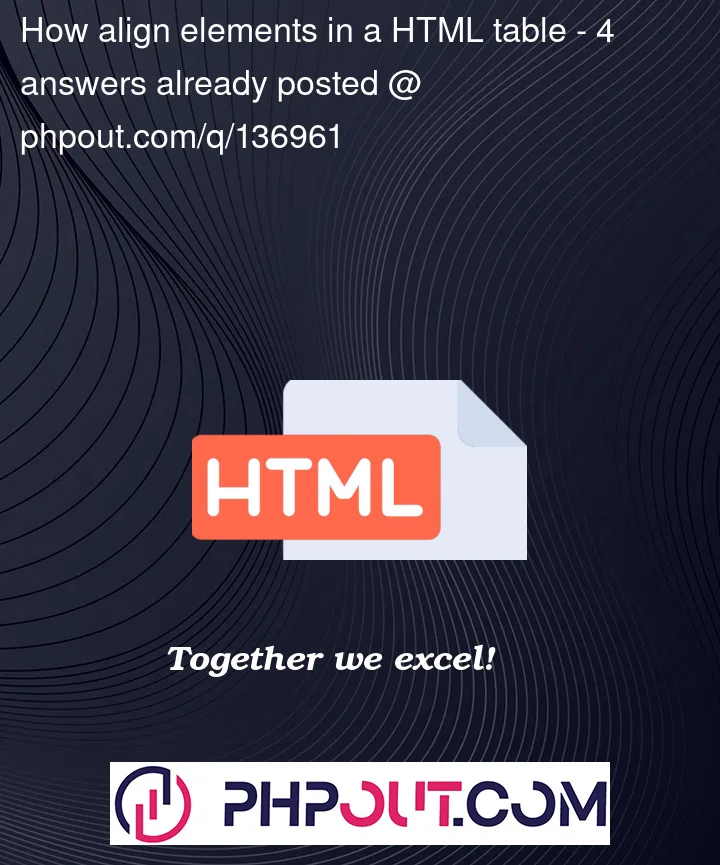


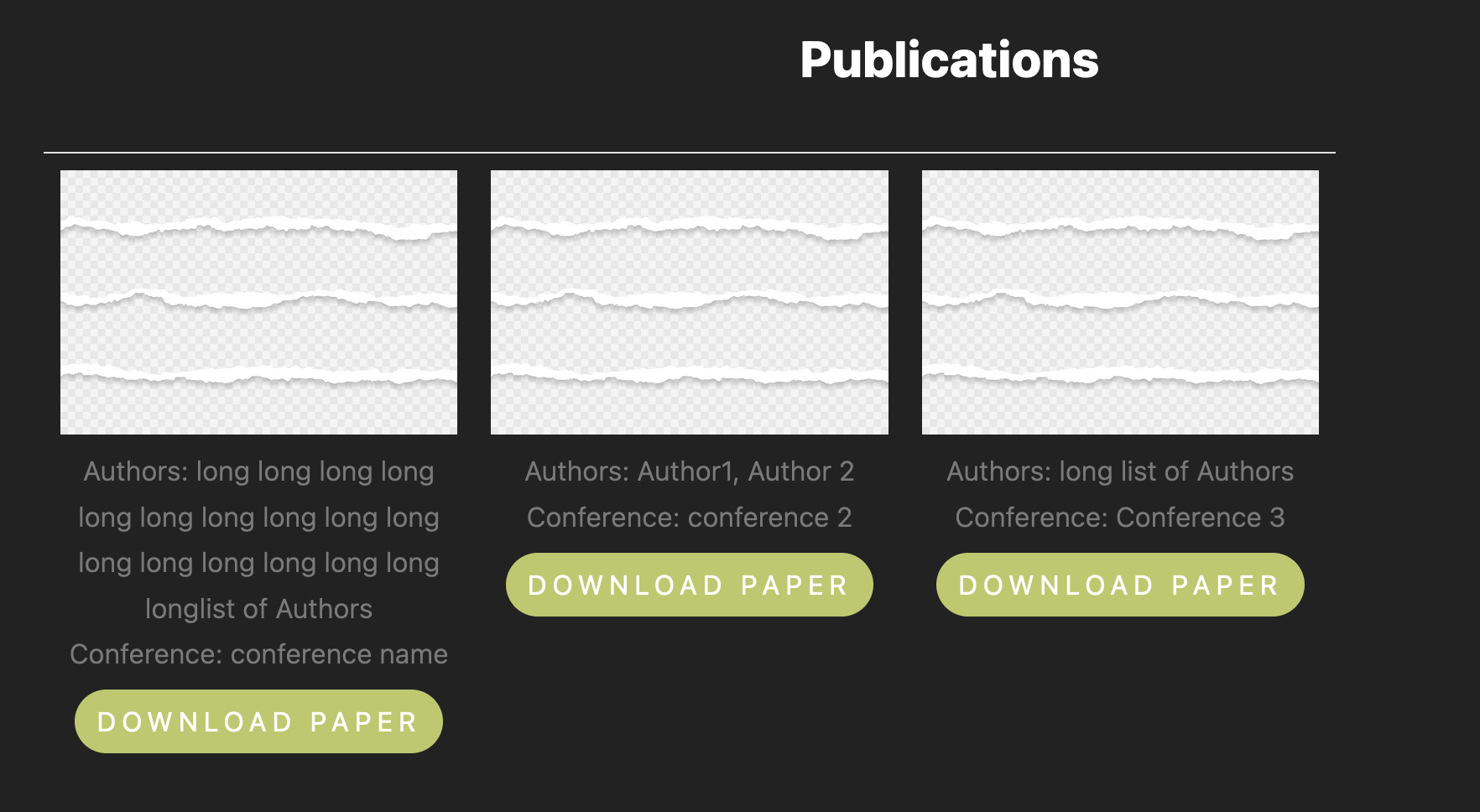
4
Answers
try
Put the details in separate row i.e tr like how the image is rendering here.To have borders remove the border:none inside style tag
you have added some line of css code to solve your problem
The reason for the alignment is all the three card does not have equal height, so if we set the height equal and some flex property we can achieve easily.Below i added
height:100%for some elements.