I designed some CSS rules for a responsive navigation menu which allows me to add sub-menus, but each sub-menu requires the creation of new CSS selectors. I want to style the menu and sub-menus once so that a beginner user does not need to add any new CSS selectors in order to create nested submenus.
const MenuButton = document.querySelector(".nav-menu-button");
const Navigation = document.querySelector(".nav");
let MenuOpen = false;
MenuButton.addEventListener("click", () => {
switch (!MenuOpen) {
case true:
MenuButton.classList.add("open");
Navigation.setAttribute("data-visible", "true")
MenuOpen = true;
break;
default:
MenuButton.classList.remove("open");
Navigation.setAttribute("data-visible", "false")
MenuOpen = false;
break;
}
});@font-face {
font-family: "Roboto";
font-style: normal;
src: url("../Fonts/Roboto.ttf") format("truetype");
}
* {
font-family: "Roboto";
font-size: 20px;
margin: 0;
padding: 0;
box-sizing: border-box;
direction: rtl;
}
.logo {
z-index: 10;
position: relative;
}
.header {
float: center;
background: linear-gradient(to top, #9472ff 2%, #3d00ff 98%) center/100%;
border-radius: 10px;
box-shadow: 1px 2px 4px #000000;
color: white;
width: 100%;
height: 100px;
padding-left: 0px;
padding-right: 10px;
padding-top: 40px;
text-align: right;
text-shadow: 0px 2px 2px #000000;
}
.nav {
list-style: none;
display: flex;
gap: 24px;
}
.nav li a {
text-decoration: none;
font-size: 28px;
color: #f3b238;
display: inline-block;
width: 100%;
position: relative;
}
.nav li a:hover {
color: #fff;
}
.nav li a::after {
content: "";
width: 0%;
height: 4px;
background-color: #fff;
position: absolute;
left: 0px;
bottom: -5px;
border-radius: 5px;
transition: all 0.7s ease;
}
.nav li a:hover::after {
width: 100%;
}
@media (max-width: 769px) {
.nav {
position: fixed;
inset: 0;
background: linear-gradient(to top, #9472ff 2%, #3d00ff 98%) center/100%;
flex-direction: column;
align-items: center;
/*padding-top: 150px;*/
padding-top: 70px;
transform: translateX(100%);
transition: all 0.7s ease;
}
.nav[data-visible=true] {
transform: translateX(0%);
}
.nav-menu-button {
position: absolute;
display: flex;
z-index: 10;
justify-content: center;
align-items: center;
height: 80px;
width: 80px;
right: -10px;
top: -10px;
cursor: pointer;
transition: all 0.7s ease-in-out;
}
.nav-menu-line {
width: 50px;
height: 6px;
background-color: #d0fd66;
border-radius: 5px;
transition: all 0.7s ease-in-out;
}
.nav-menu-line::before,
.nav-menu-line::after {
content: "";
position: absolute;
width: 50px;
height: 6px;
background-color: #d0fd66;
border-radius: 5px;
transition: all 0.7s ease-in-out;
}
.nav-menu-line::before {
transform: translateY(-16px);
}
.nav-menu-line::after {
transform: translateY(16px);
}
.nav-menu-button.open .nav-menu-line {
transform: translateX(-50px);
background: transparent;
}
.nav-menu-button.open .nav-menu-line::before {
transform: rotate(45deg) translate(35px, -35px);
}
.nav-menu-button.open .nav-menu-line::after {
transform: rotate(-45deg) translate(35px, 35px);
}
}<div class="logo" role="img">
<img src="Images/Logo.png" height="100" style="width:auto; float:left;" />
</div>
<header class="header">
<div class="nav-menu-button">
<div class="nav-menu-line"></div>
</div>
<nav class="nav" data-visible="false" role="navigation">
<li>
<a href="#">Home</a>
</li>
<li>
<a href="#">Goods</a>
</li>
</nav>
</header>If your answer solves my problem (by using this multi-level dropdown style), I will accept and score it. Please use the Snippet editor to respond to my question.

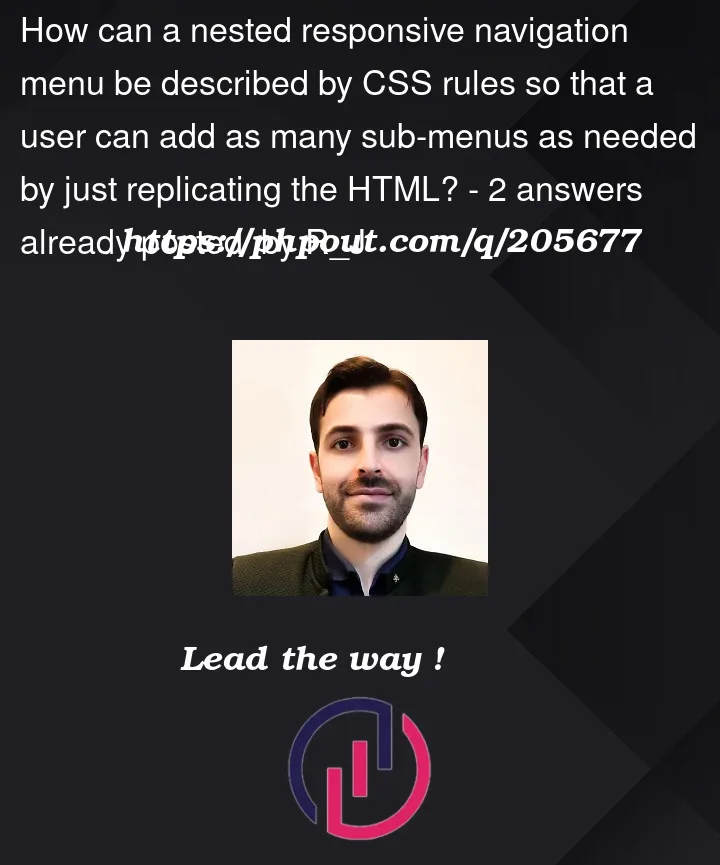


2
Answers
If you want to allow the addition of submenus without creating new selectors in SASS, you can modify your HTML structure and update the SASS styles accordingly.
Here’s an updated version of your code that allows the addition of submenus:
SASS:
HTML:
With this updated code, you can add submenus by nesting
<ul class="sub-menu">inside the parent<li>. The SASS styles have been updated to accommodate the submenus, and no additional selectors are required in SASS to style them.Below is an updated version of your code that achieves this:
And here’s the updated CSS code:
With these changes, you can now add sub-menus simply by nesting
<ul class="sub-menu">within the appropriate<li>element. The CSS will take care of the styling and display of the sub-menus when the parent menu item is hovered.I hope this solution meets your requirements.