I am creating a portfolio website for myself but i am a beginner in web dev. I wanted to create a section in my page at the bottom where the "start a project" box in the picture will be my about section and rest will be used as my footer for links and copyrights.
It looks like this currently. i just need a background that is underneath the about section and starts from middle to the bottom and no margins for the background.
<section id="about">
<div class="abt-content">
<h2 class="abt-title">About Me
<i class="fa-regular fa-lightbulb"></i>
</h2>
<p class="abt-desc"></p>
</div>
</section>
#about {
margin-left: 70px;
margin-right: 5%;
margin-bottom: 20%;
padding: 80px 0px;
}
.abt-content {
background-color: #232946;
padding: 50px 0px;
box-shadow: 0px 5px 10px rgba(0, 0, 0, 0.25);
border-radius: 12px;
}
.abt-title {
color: #fffffe;
text-align: center;
margin-bottom: 10px;
font-family: montserrat, Verdana, Geneva, Tahoma, sans-serif;
font-size: 35px;
font-weight: 700;
}[enter image description here](https://i.stack.imgur.com/dUTIz.png)




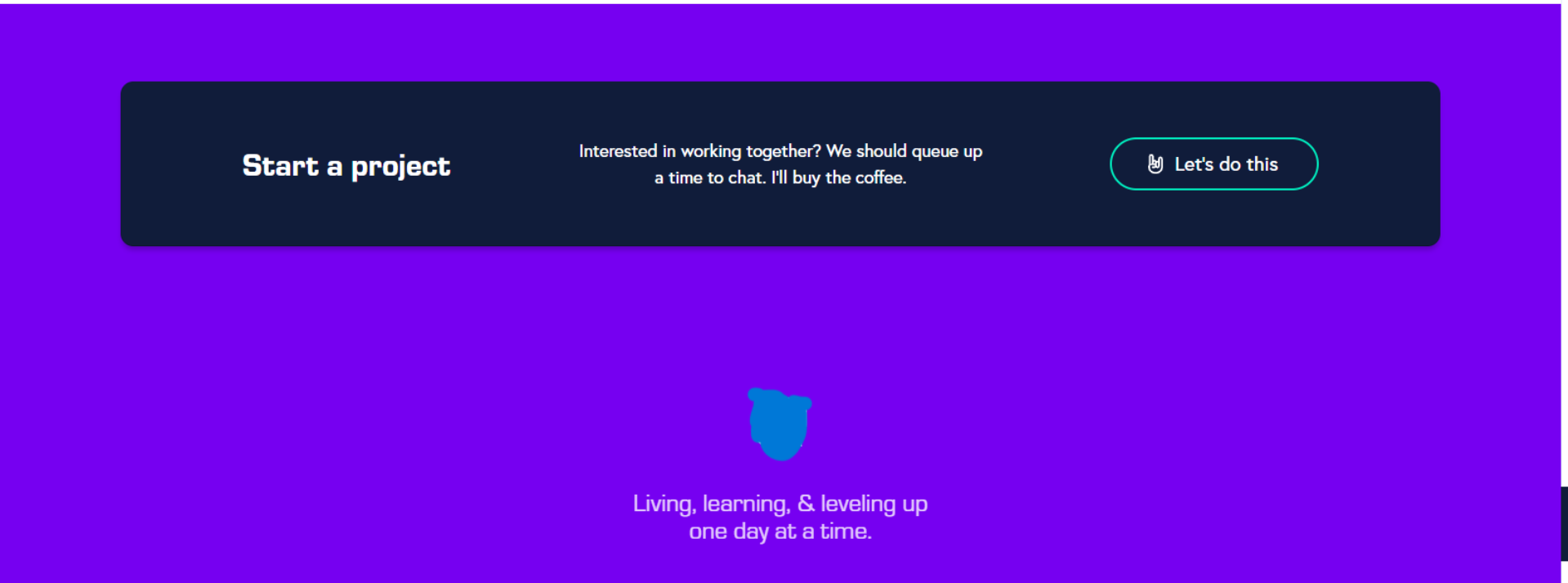
2
Answers
So what I did is remove the
margin-leftandmargin-rightand replaced it with padding. I put padding-right and padding-left to be the same, it kind of acts like margin except you can put background without it cutting off like margin. Next I put a little padding-top like the picture and then padding-bottom is 100% which means 100% the height of the page.I hope this helps!