I wanna add multiple ace editor divs on a single html document, I’ve tried to name them all different on the ID level but it stops working immidiately after changing the ID to anything other than "editor". I’ve seen solutions to these problems here, but they are all outdated. Appreciated!
I wanted to create multiple ACE editors on a single web page but it is not working.

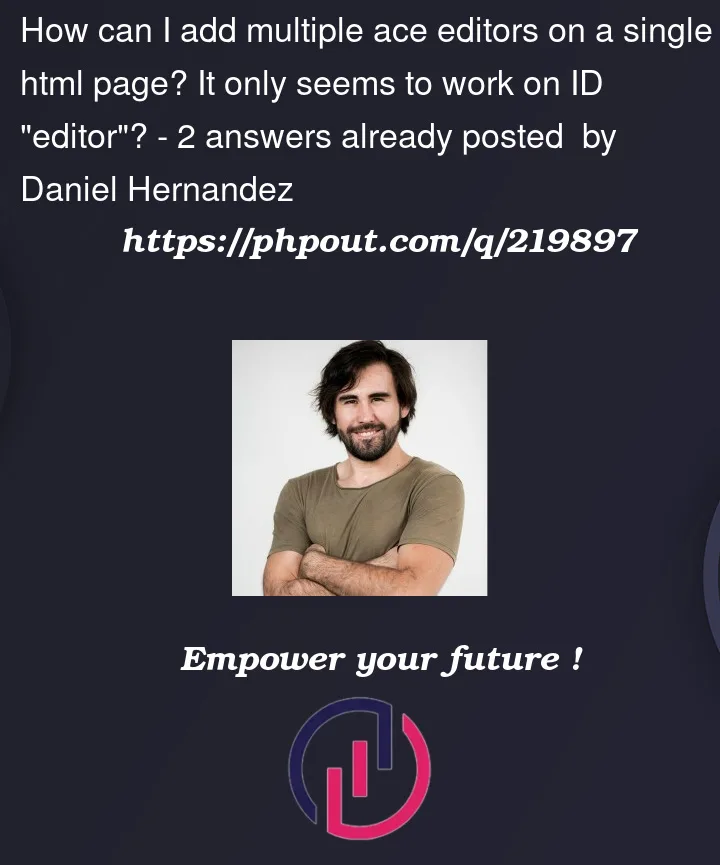


2
Answers
You can directly pass dom element
ace.edit(myElement)or pass null, and then addeditor.containerto the documentThis way, you can have multiple Ace editors on a single HTML page, and each editor will work independently on its respective container.