I am able to create progress bar with Bootstrap.
I want those numerical values to be displayed below the progress bar but not inside, something like this:
How can we achieve this? Do I need to use any JavaScript graphing libraries?
PS: Note that the main challenge I am facing is to show the numbers below divs, and not with color styling or calculating those numbers.
<link rel="stylesheet" href="https://cdn.jsdelivr.net/npm/[email protected]/dist/css/bootstrap.min.css" integrity="sha384-xOolHFLEh07PJGoPkLv1IbcEPTNtaed2xpHsD9ESMhqIYd0nLMwNLD69Npy4HI+N" crossorigin="anonymous">
<div class="container pt-4">
<div class="progress">
<div class="progress-bar" role="progressbar" style="width: 15%;">
15
</div>
<div class="progress-bar bg-success" role="progressbar" style="width: 30%;">
45
</div>
<div class="progress-bar bg-info" role="progressbar" style="width: 20%;">
65
</div>
</div>
</div>
<script src="https://cdnjs.cloudflare.com/ajax/libs/jquery/3.6.1/jquery.min.js"></script>
<script src="https://cdn.jsdelivr.net/npm/[email protected]/dist/js/bootstrap.bundle.min.js" integrity="sha384-Fy6S3B9q64WdZWQUiU+q4/2Lc9npb8tCaSX9FK7E8HnRr0Jz8D6OP9dO5Vg3Q9ct" crossorigin="anonymous"></script>
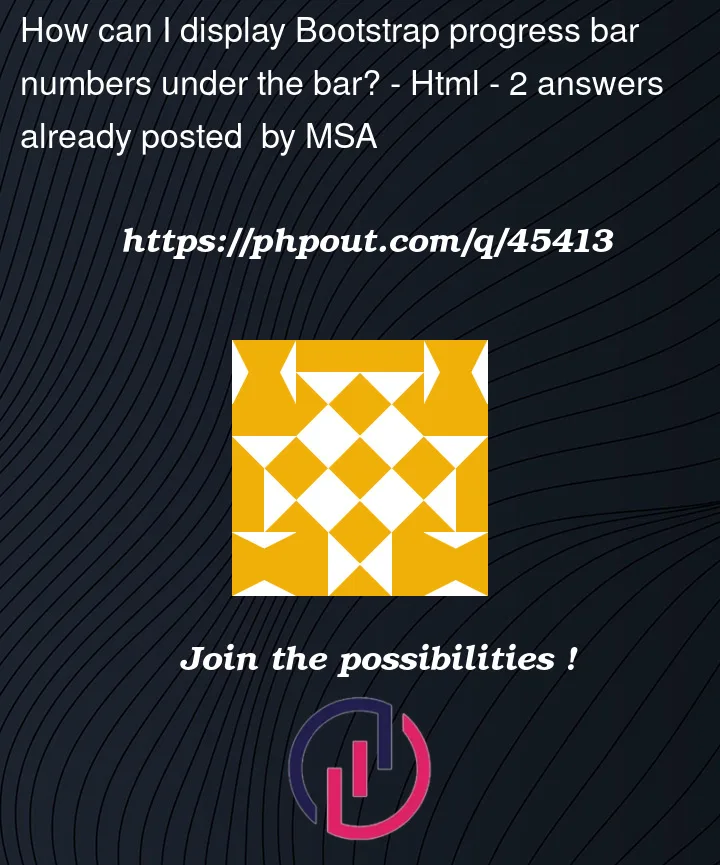



2
Answers
One solution would be to add a div below yours and to use some JavaScript
A little CSS whizbang and some pseudo-elements should do. Note that I wrapped the numeric values with spans for positioning. By giving the structure a custom class we can override Bootstrap’s styles without using
!important, which makes work easier down the road and avoids styling all progress bars.Also note that Bootstrap provides classes for position, overflow, and border-radius, but I’ve put those things in the CSS for clarity. I did use border classes on the outer element.