I’m working on an assignment for class and I cannot get my CSS to attach at all to the html. I’ll upload files as well as give the text-format of what exactly is going on but I’ve tried a few different things. I am a beginner but I have checked and double checked file paths. When I ctrl+click on the link within svc I consistently open the file. Chrome dev tools shows it as unable to find though.
This is my current set up in html5 :
what I see on vsc
my files are located in the same folder – the wireframe_stylesheet.css is definitely spelled correctly in both places. I’ve tried doing a / in front of wireframe. I’ve tried moving the file around and then adding / and folders. I’ve tried doing a long rout (not sure if it’s the name) but all the way from C:// down to the file itself, and nothing seems to want to link it. I’ve also tried adding style="text/css" that didn’t work either. I’ve tried adding the (.) before and after the file name, I’ve tried adding the folder above it so that it will go back into the file, I’ve tried adding a / after the " – still nope.
My html
My Css (sort of, there’s more but this is the gist)

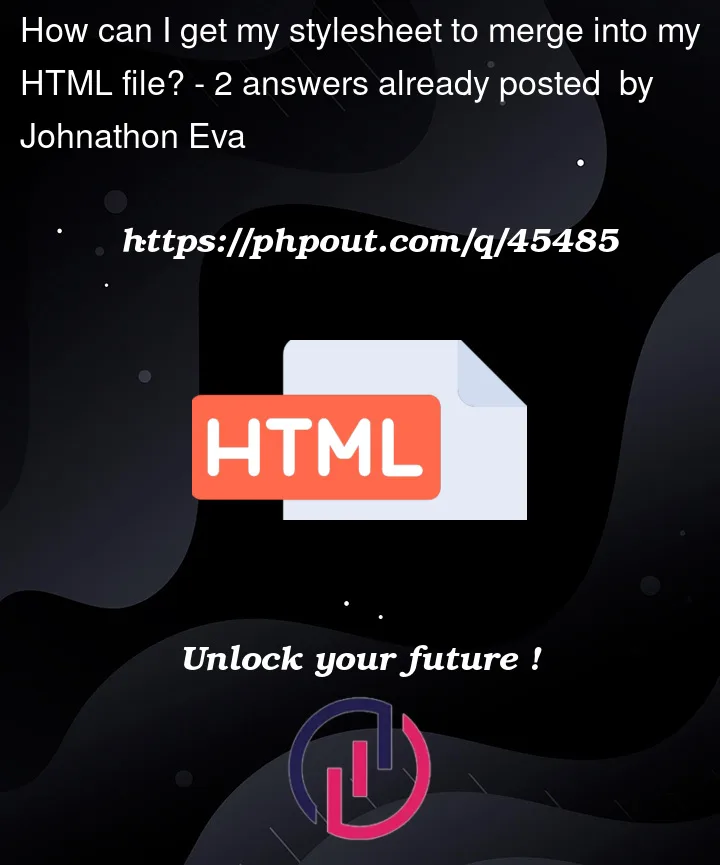






2
Answers
Try this
<link rel="stylesheet" href="./wireframe_stylesheet.css">But I believe you’ve done something wrong in HTML code, share the full code so I can figure out what’s wrong in it.
Use this snippet in between the head tag