Hello I want to make form under the box (new referral) how can I do it? I wanna add first name last name date of birth, phone, email, addres sections under the box but i could not solve it out. Any help appreciated. I shared my codes on code snippet. I wanna add icon and write First name side by side and I want line under first name. Others are like that too
* {
margin: 0;
border: 0;
box-sizing: border-box;
background: #CDE7ED;
}
.heading1 {
position: absolute;
width: 449px;
height: 80px;
top: 56px;
font-family: 'Montserrat';
font-style: normal;
font-weight: 500;
font-size: 30px;
line-height: 40px;
/* or 133% */
text-align: center;
background: #FFFFFF;
color: #0B2B5B;
}
#navbar {
position: relative;
height: 196px;
top: 0px;
display: flex;
justify-content: center;
background: #FFFFFF;
}
.iki {
height: 32px;
left: 539px;
top: 230px;
font-family: 'Montserrat';
font-style: normal;
font-weight: 500;
font-size: 24px;
line-height: 32px;
text-align: center;
color: #0B2B5B;
}
.uc {
height: 32px;
left: 435px;
top: 270px;
font-family: 'Montserrat';
font-style: normal;
font-weight: 500;
font-size: 20px;
line-height: 32px;
/* identical to box height, or 160% */
text-align: center;
color: #0B2B5B;
}
.box {
position: absolute;
width: 782px;
height: 380px;
left: 470px;
top: 334px;
background: #FFFFFF;
box-shadow: 0px 2px 4px rgba(11, 43, 91, 0.1);
border-radius: 4px;
}
.box-header {
width: 782px;
height: 64px;
left: 249px;
top: 334px;
background: #FFFFFF;
border-radius: 4px 4px 0px 0px;
display: flex;
}
.b1 {
width: 40px;
height: 64px;
left: 249px;
top: 334px;
background: #25A575;
border-radius: 4px 0px 0px 0px;
}
.b11 {
width: 10px;
height: 32px;
left: 264px;
top: 350px;
font-family: 'Montserrat';
font-style: normal;
font-weight: 500;
font-size: 26px;
line-height: 32px;
display: flex;
align-items: center;
text-align: center;
font-feature-settings: 'pnum' on, 'lnum' on;
color: #FFFFFF;
background: #25A575;
}
.new {
position: sticky;
width: 132px;
height: 24px;
left: 305px;
top: 354px;
padding-left: 10px;
font-family: 'Montserrat';
font-style: normal;
font-weight: 500;
font-size: 20px;
line-height: 24px;
/* identical to box height, or 120% */
display: flex;
align-items: center;
font-feature-settings: 'pnum' on, 'lnum' on;
color: #3A719B;
background-color: white;
}
.box-body {
width: 295px;
height: 16px;
left: 24px;
top: 0px;
font-family: 'Montserrat';
font-style: normal;
font-weight: 400;
font-size: 16px;
line-height: 16px;
/* identical to box height, or 100% */
display: flex;
align-items: center;
color: #3A719B;
}
.line {
position: absolute;
left: 0%;
right: 0%;
top: 100%;
bottom: 0%;
border: 1px solid #3A719B;
}<header class="header">
<div class="container">
<nav id="navbar">
<h1 class="heading1">Patient Referral Form Hayes Valley Health San Francisco </h1>
</nav>
</div>
</header>
<br>
<h2 class="iki">Referral Patients</h2>
<h3 class="uc">You can add up to five patients at a time</h3>
<div class="box">
<div class="box-header">
<div class="b1">
<div class="b11">
1
</div>
</div>
<div class="new">
New Referral
</div>
</div>
<br>
</div>
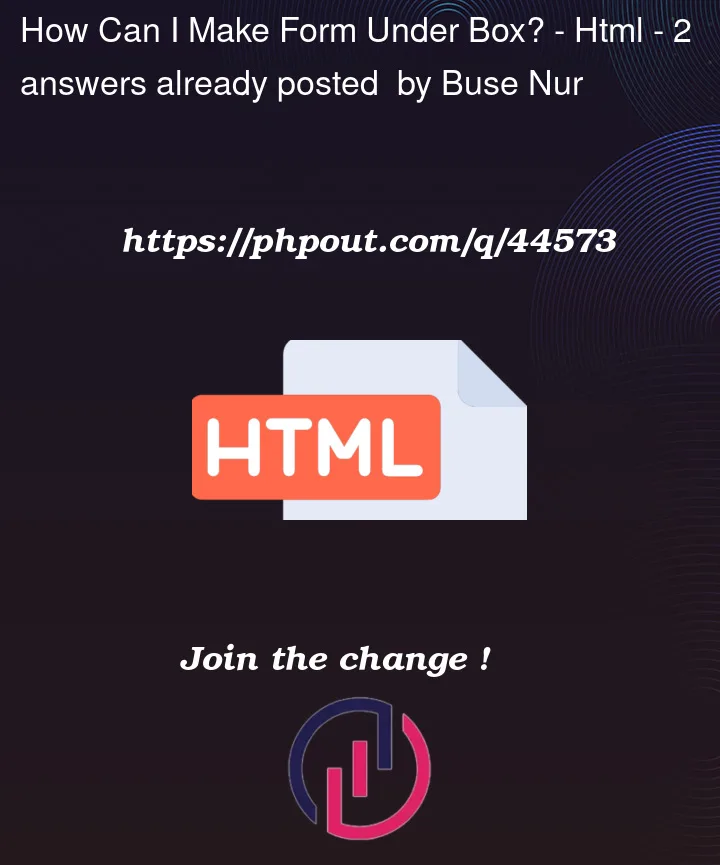


2
Answers
You can rename Labels:
For More Infos:
https://www.w3schools.com/html/html_forms.aspTry below solution.