I’m making a similar version of Twitter using HTML+CSS I’m trying to move my icons to the left like they are in Twitter but for some reason they don’t.
You can look to the photo or run the code
@import url('https://fonts.googleapis.com/css2?family=Poppins:ital,wght@0,100;0,200;0,300;0,400;0,500;0,600;0,700;0,800;0,900;1,100;1,200;1,300;1,400;1,500;1,600;1,700;1,800;1,900&display=swap');
* {
font-family: 'Poppins', sans-serif;
margin: 0;
padding: 0;
box-sizing: border-box;
scroll-behavior: smooth;
}
html {
font-size: 10px;
font-family: 'poppins', sans-serif;
}
body {
background-color: black;
}
a {
text-decoration: none;
color: white;
font-size: 1, 5rem;
font-weight: 400;
line-height: 24px;
}
header {
display: flex;
flex-direction: column;
justify-content: space-between;
padding: 10px 0 10px 13%;
width: 29%;
height: 100%;
position: fixed;
}
.linkes {
display: flex;
flex-direction: column;
width: 100%;
height: 70%;
justify-content: space-between;
}
.linkes a {
display: flex;
align-items: center;
font-size: 2rem;
padding: 8px 25px 8px 8px;
width: fit-content;
}
.linkes a i {
font-size: 3rem;
margin-right: 15px;
}
.linkes a:hover {
background-color: rgb(47, 51, 54);
border-radius: 9999px;
}
.linkes a:first-child {
padding: 8px 8px;
}
.linkes i:first-child {
margin-right: 0px;
}
.button {
background-color: rgb(29, 155, 240);
width: 90%;
height: 55px;
border-radius: 9999px;
margin-top: 15px;
cursor: pointer;
font-size: 1.7rem;
color: white;
font-weight: 700;
border: 1px solid black;
}
.main {
width: 100%;
height: 30%;
padding-top: 50px;
}
.main a {
display: flex;
justify-content: space-between;
align-items: center;
padding: 8px 10px 8px 15px;
margin-right: 10px;
}
.twettp {
width: 38px;
height: 38px;
border-radius: 50%;
background-color: aliceblue;
}
.name {
display: flex;
flex-direction: column;
flex-basis: 70%;
margin-left: 10px;
font-size: 1.5rem;
line-height: 20px;
}
.an {
font-weight: 500;
}
.ah {
color: rgb(110, 118, 125);
}
main {
width: 71;
height: 100;
margin-left: 29%;
}
.main-flex {
display: flex;
width: 100%;
}
.main-feed {
width: 50%;
border-left: 1px solid rgb(47, 51, 54);
border-right: 1px solid rgb(47, 51, 54);
}
.home-bar {
display: flex;
justify-content: space-between;
align-items: center;
height: 55%;
width: 100%;
color: white;
font-size: 2rem;
font-weight: 400px;
padding: 20px 10px;
position: sticky;
top: 0;
background-color: black;
}
.new-tweet {
display: flex;
width: 100%;
height: 120px;
padding: 4px 16px;
}
.new-tweet .twettp {
width: 48px;
height: 48px;
position: relative;
cursor: pointer;
}
.new-tweet {
display: flex;
flex-direction: column;
justify-content: space-evenly;
padding-top: 4px;
width: 100%;
margin-left: 12px;
}
.new-tweet-action {
display: flex;
justify-content: space-between;
align-items: center;
height: 60px;
width: 100%;
}
.new-tweet input {
width: 100%;
height: 24px;
background-color: black;
font-size: 2rem;
border: none;
color: white;
outline: none;
}
.new-tweet-action ul li {
margin-right: 12px;
color: #1c88d2;
cursor: pointer;
}
.new-tweet-action.button {
width: 75px;
height: 35%;
margin: 0;
font-weight: 400;
font-size: 1.5rem;
}<!DOCTYPE html>
<html lang="en">
<head>
<meta charset="UTF-8">
<meta http-equiv="X-UA-Compatible" content="IE=edge">
<meta name="viewport" content="width=device-width, initial-scale=1.0">
<link href="https://fonts.googleapis.com/icon?family=Material+Icons|Material+Icons+Outlined"
rel="stylesheet">
<link rel="stylesheet" href="WP.css">
<title>bwetter</title>
</head>
<body>
<header>
<div class="linkes">
<a href="" >
<i class="material-icons-outlined">
flutter_dash
</i>
</a>
<a href="" >
<i class="material-icons-outlined">
home
</i>
<span>Home</span>
</a>
<a href="" >
<i class="material-icons-outlined">
tag
</i>
<span>Explore</span>
</a>
<a href="" >
<i class="material-icons-outlined">
notifications
</i>
<span>Notifications</span>
</a>
<a href="" >
<i class="material-icons-outlined">
email
</i>
<span>Messages</span>
</a>
<a href="" >
<i class="material-icons-outlined">
bookmark_border
</i>
<span>Bookmark</span>
</a>
<a href="" >
<i class="material-icons-outlined">
list_alt
</i>
<span>List</span>
</a>
<a href="" >
<i class="material-icons-outlined">
person
</i>
<span>Profile</span>
</a>
<a href="" >
<i class="material-icons-outlined">
more
</i>
<span>More</span>
</a>
<button class="button">wes</button>
<div class="main">
<a href="">
<img class="twettp" src="S.jpg" alt="">
<div class="name">
<span class="an">wesam</span>
<span class="ah">wasg</span>
</div>
<i class="material-icons-outlined">
more_horiz
</i>
</a>
</div>
</header>
<main>
<div class="main-flex">
<div class="main-feed">
<div class="home-bar">
<span>Home</span>
<i class="material-icons-outlined">
auto_awesome
</i>
</div>
<div class="side-feed">
<div class="new-tweet">
<img class="twettp" src="S.jpg">
<div class="new-tweet">
<div class="new-tweet-action">
<input type="text" placeholder="What's happening">
<ul>
<li>
<i class="material-icons-outlined">
image
</i>
<i class="material-icons-outlined">
gif_box
</i>
<i class="material-icons-outlined">
poll
</i>
<i class="material-icons-outlined">
sentiment_satisfied
</i>
<i class="material-icons-outlined">
event
</i>
</ul>
</li>
<button class="button">wes</button>
</div>
</div>
</div>
</div>
</div>
</div>
</main>
</div>
</body>
</html>
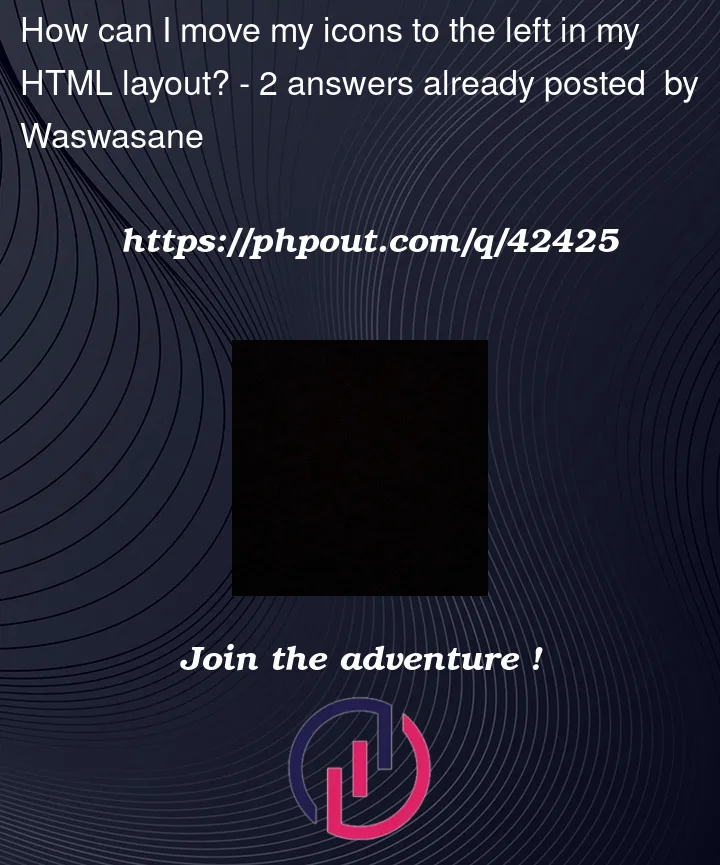



2
Answers
Consider:
.new-tweet-actionflex container to wrap children onto a new line.margin-right: autoto the.new-tweet-action ulelement to push any subsequent sibling elements to the right most of the container..new-tweet-action .buttonelement’swidthso that it is smaller than90%so that the previousulelement can sit alongside without wrapping.i Checked Your Code Right Now and it Looks Like Your having Problem With Aligning Your icons To The Left Side Like Twitter icons, Please Add The
class="icon-pack"into ul after the<input type="text" placeholder="What's happening">Now paste This Code into Your CSS File, Now it Should Work Like a Charm 🙂