I am trying to move the image to the right end of the browser without compromising my wrapper container.
img {
max-width: 100%;
}
.story-container {
border: 1px solid black;
}
.wrapper {
max-width: 1080px;
margin: 0 auto;
width: 90%;
justify-content: center;
border: 1px solid black
}
.story-container .wrapper {
display: flex;
border: 1px solid red;
}<section class="story-container">
<div class="wrapper">
<div class="story-info">
<div class="text-container">
<h2>Bobby and Bella</h2>
<p>
Lorem ipsum dolor sit amet, consectetur adipisicing elit. Maxime ea enim delectus perspiciatis blanditiis vitae, excepturi praesentium vero nulla veniam nihil recusandae placeat architecto accusantium debitis ad, minima, ratione deleniti.
</p>
<button>Read More</button>
</div>
</div>
<div class="story-img">
<img src="https://shots.codepen.io/jennyq/pen/poKvMPP-1280.jpg?version=1667009763" alt="pic of bobby and bella bear" />
</div>
</div>
</section>output –
This is what i want to do – text should be container inside the wrapper. but image i want to the right end of my browser

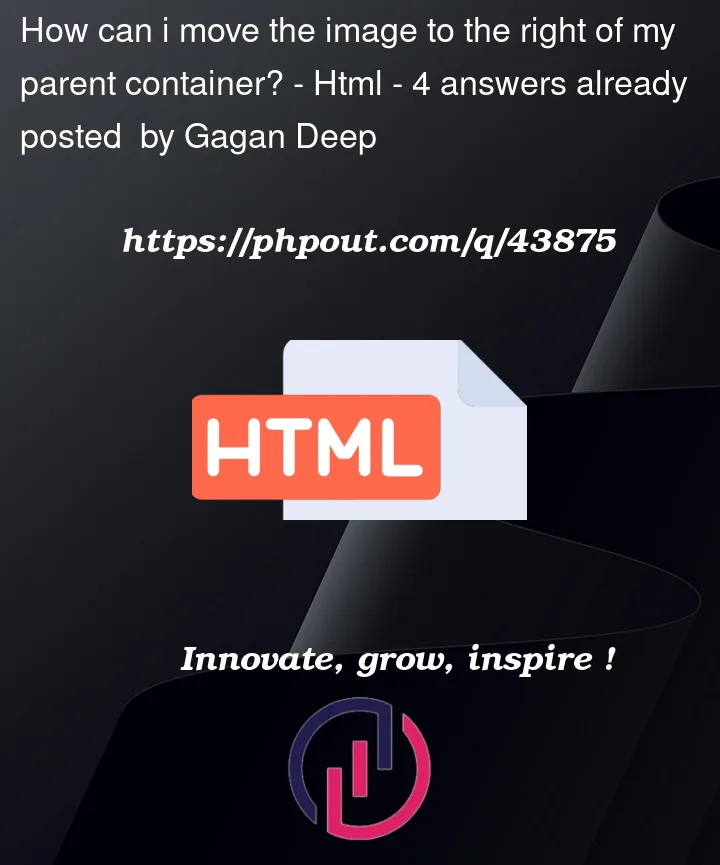




4
Answers
Currently the image is contained within .wrapper, which you have set at 90% of the full width and centered – so it will never get all the way to the right end.
Perhaps the simplest fix based on the code you have is to remove the max-width 90% to allow the .wrapper to be full-width, then add a padding-left of 5%. This should result in about the same look, but now with the image all the way to the right.
Here’s what I’ll do, after inserting the image and text in the container I’ll give the text(which I want to be on the right of the container) a
margin-left: auto;style in my CSS, what this does is tell the selected element to take any available space on the right, while leaving the left.alternatively, you can give the container a class of
display: flexwhile styling the text elementfloat: right, this will float the element towards that direction, and automatically the image takes the remaining spaceYou can use some math and add a negative
margin-rightto expand the elementyou can use flex for img div.