I need to get a certain div inside another div, by using HTML and CSS. I placed the div go-button in the initial-bar, but won’t work. Anyways, here’s my code.
body {
background: #2a2a2a;
color: white;
font-family: sans-serif;
}
.p-title-bar {
color: #FFFFFF;
font-size: 32px;
line-height: 18px;
font-style: oblique;
}
.go-button {
background-color: #207000;
border-radius: 10px;
width: 100px;
height: 50px;
}<div class="initial-bar" style="background-color: #1a1a1a; width: 1440px; height: 90px;">
<div class="text-title-spacing">
</div>
<h1 class="p-title-bar"> .HUS</p>
<div class="go-button">
</div>
</div>It shows the div go-button out of the div initial-bar, How can i get the div go-button in the div initial-bar.
I tried to get it with CSS text-align in center, and align in center also. I expected the div go-button to be inside the div initial-bar. And it resulted on a green 100×50 pixels square with a border-radius of 10 pixels.

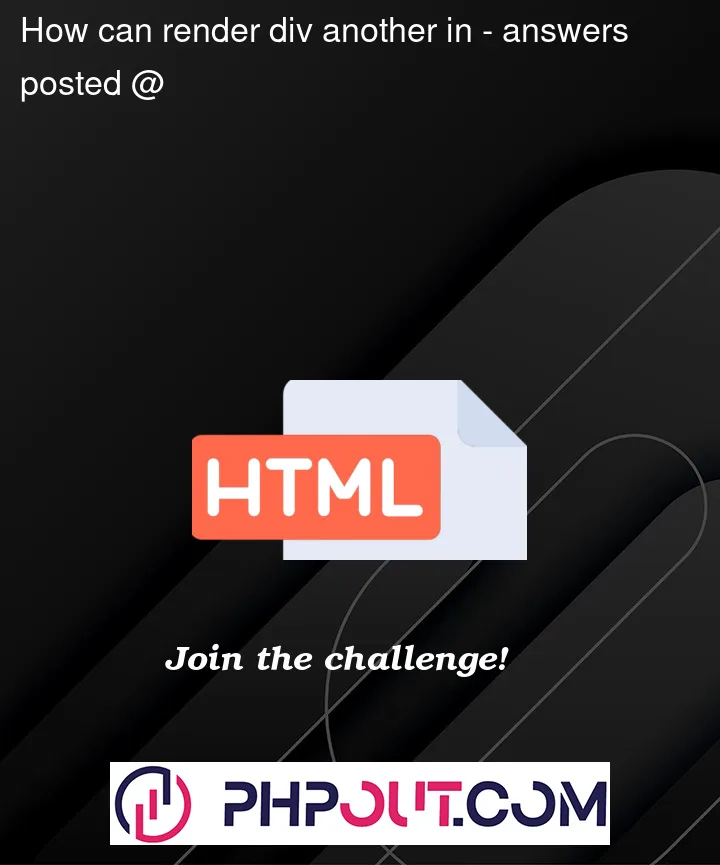


3
Answers
Your html structure is disturbing because you are have closing p tag with for h1 tag. Here is the updated code:-
In your code there is an error because you open an
<h1>tag and close it with<p>which generates that a
<p>element is created and this moves the<div>belowI don’t know if this solves your problem because I don’t quite understand what result you want to achieve
This answer has been translated with google because I don’t speak English well
As noted, your h1 is being closed with a </p> which is fixed below. h1’s are typically block elements, change this one to inline or inline-block. Then change the display on the go button to inline-block.
That said, will solve your problem but a better way (IMO) is to use flexbox