may someone tell me how to avoid to have the error message shown 2 times?
I’d like to keep the top error message, but on red.
https://files.slack.com/files-pri/T07EFKXHR-F058SR427RA/image.png
html:
<form hx-post="{{ request.path }}" class="modal-content p-4" enctype="multipart/form-data">
<div class="modal-header">
<h5 class="modal-title">Ingresa tu usuario y clave</h5>
</div>
{% csrf_token %}
{{ login_form.as_p }}
{% if login_form.errors %}
<ol class="">
{% for field_errors in login_form.errors.values %}
{% for error in field_errors %}
<li class="text-danger"><strong>{{ error|escape }}</strong></li>
{% endfor %}
{% endfor %}
</ol>
{% endif %}
<div class="modal-footer">
<button type="submit" class="btn btn-primary">Ingresar</button>
</div>
</form>
form.py:
class LoginForm(AuthenticationForm):
username = forms.CharField(widget=forms.TextInput(attrs={'class': 'form-control', 'placeholder': 'Nombre de usuario'}))
password = forms.CharField(widget=forms.PasswordInput(attrs={'class': 'form-control', 'placeholder': 'Contraseña'}))
view.py:
def login_view(request):
if request.method == 'POST':
login_form = LoginForm(request, data=request.POST)
print("### Request is post")
if login_form.is_valid():
print("### Request is VALID")
username = login_form.cleaned_data.get('username')
password = login_form.cleaned_data.get('password')
print("User name", username, "type: ", type(username))
print("Pass", password, "type: ", type(password))
user = authenticate(request, username=username, password=password)
if user is not None:
login(request, user, backend='django.contrib.auth.backends.ModelBackend')
return HttpResponse(status=204, headers={'HX-Trigger': 'user_logged_in'})
else:
return render(request=request, template_name="account/email/login_form.html",
context={'login_form': login_form, 'errors': login_form.errors})
else:
login_form = LoginForm(request)
context = {
"login_form": login_form,
}
return render(request=request, template_name="account/email/login_form.html",
context={'login_form': login_form, 'errors': login_form.errors})
UPDATE 1:
not rendering explicitly the errors in HTML, leaves me without errors at all.
May be something related to HTMX usage?
<form hx-post="{{ request.path }}" class="modal-content p-4" enctype="multipart/form-data">
<div class="modal-header">
<h5 class="modal-title">Ingresa tu usuario y clave</h5>
</div>
{% csrf_token %}
{{ login_form.as_p }}
<div class="modal-footer">
<button type="submit" class="btn btn-primary">Ingresar</button>
</div>
</form>
image:




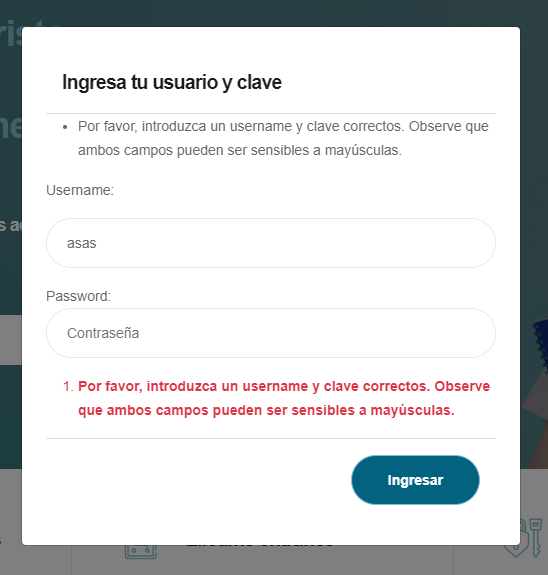
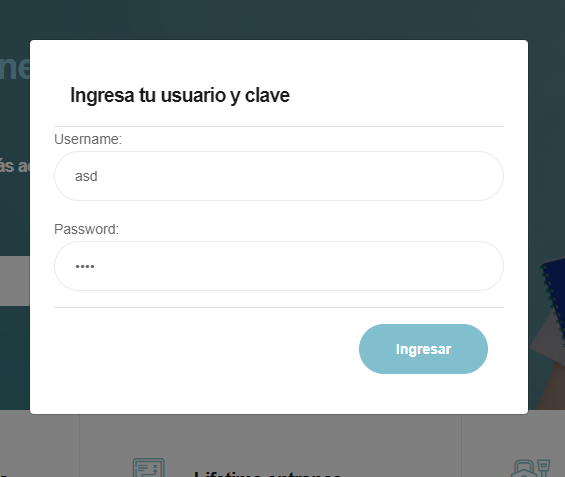
2
Answers
Django renders the errors by default within
{{ login_form.as_p }}. It would be quite error-prone if the errors would need to be rendered explicitly, as it’s easy to forget about it.So there are the errors rendered once, and the second time they are rendered becuase you do that explicitly yourself via inside the block
{% if login_form.errors %} ... {% endif %}To display an error only once when a user enters invalid information on form submission in Django, you can make use of Django’s form validation and handle the error display in your template. Here’s a general approach:
Form Validation: In your Django form, define the validation rules for each field using the clean_() method. Perform the necessary validation checks, such as checking for valid input, uniqueness, or any other custom requirements.
Error Handling in View: In your view function, after validating the form using form.is_valid(), you can check if the form is invalid. If it is, you can add an error message to the form instance using form.add_error(fieldname, error_message). This will associate the error message with the corresponding field.
Template Rendering: In your template, when rendering the form fields, you can check if the field has any errors associated with it using form.fieldname.errors. If errors exist, you can display them using appropriate HTML markup and styling.
Here’s an example of how it can be implemented:
python
html
In this example, the form.non_field_errors is used to display a general error message at the form level, and form.fieldname.errors is used to display errors specific to each field.
By using this approach, the errors will be displayed to the user only once, making the form submission experience more user-friendly.