I am trying to fix header at the top of a page, and insert an image contained by a div tag into header. I was successful in inserting, except that I could not fit the image in the div. Actually div tag does not fit in the header tag.
Here are my code snippets:
index.html
<!DOCTYPE html>
<html lang="en">
<head>
<meta charset="UTF-8">
<meta http-equiv="X-UA-Compatible" content="IE=edge">
<meta name="viewport" content="width=device-width, initial-scale=1.0">
<title>CloneCoding</title>
<link rel="stylesheet" href="style.css">
</head>
<body>
<main class="main">
<div class="main-place_holder place_holder"></div>
<header class="main-header place_holder align_fixed_header_center">
<div class="main-header-logo">
<img src="assets/images/logo.png" alt="image" class="main-header-logo-image">
</div>
<div class="main-header-brand">brand</div>
</header>
<section class="main-container">
<div class="main-container-card">content</div>
<div class="main-container-card">content</div>
<div class="main-container-card">content</div>
</section>
</main>
</body>
</html>
style.css
body {
box-sizing: border-box;
display: flex;
flex-direction: row;
border: 1px solid black;
}
.main {
padding: 1rem;
border: 1px solid salmon;
display: flex;
flex-direction: column;
justify-content: center;
}
.main-header {
position: fixed;
display: flex;
justify-content: space-between;
align-items: center;
}
.place_holder {
height: 3rem;
margin: 3rem;
}
.align_fixed_header_center {
width: auto;
top: 0;
left: 0;
right: 0;
}
.main-container {
display: flex;
flex-direction: row;
}
.main-header-logo {
/* Doesn't work */
width: 100px;
height: auto;
}
.main-header-logo-image {
height: 100%;
}
Here are what I have tried:
height: 100%;for .main-header-logo-image classwidth: 100px;for .main-header-logo classheight: 100%;for .main-header-logo class
Is there a way that I can fit this big image into fixed header?

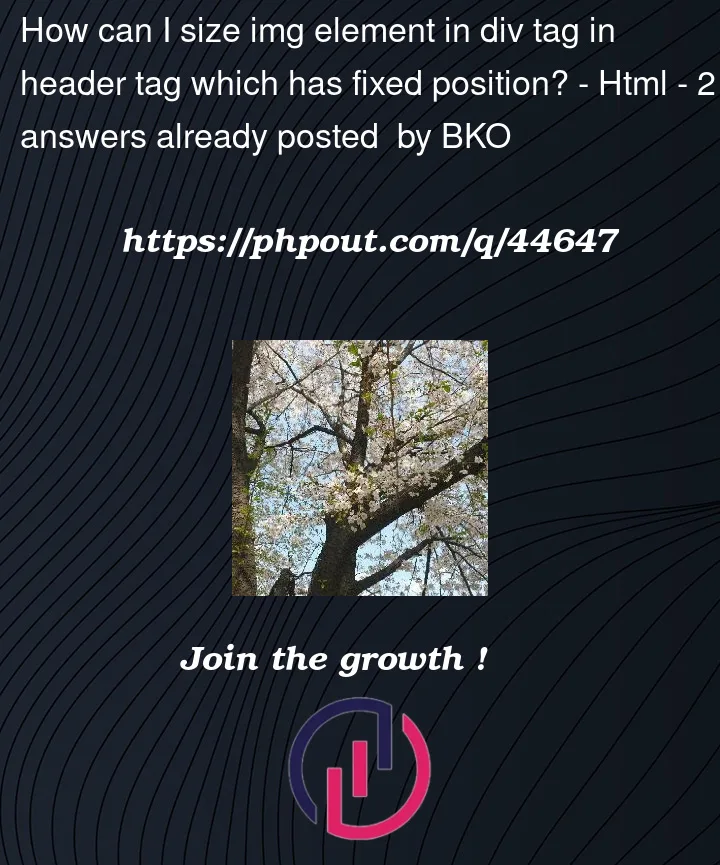


2
Answers
Adding height to .main-header did the job. For my case, Victor, image is too big to have it worked out with
width: 100%;for .main-header-logo-image.To fit image to its container proportionally either 100% to the width or height, you can use
max-width, max-heightproperties: