#button {
background-color: #04AA6D;
border: none;
color: white;
padding: 16px 32px;
text-decoration: none;
margin: 4px 2px;
cursor: pointer;
border-radius: 50px;}
.sign-up {
border: 14px solid #00f535;
width: 200px;
height: 300px;
border-radius: 50px;
position: relative;
margin: 50px auto;
text-align: center;
padding: 50px;
background-color: #b6f1c3;
z-index: 1;
}</section>
<form action="/anth/">
<div class="sign-up">
<div id="name">
<h3>Sign up</h3>
</div>
<div id="username">
<label for="username">Username</label>
<input type="email" name="username" placeholder="Youe name" id="username" required pattern="[a-zA-Z]+">
</div>
<div id="password">
<label for="usr-pass">Password</label>
<input type="password" name="pass" id="usr-pass" placeholder="Password" required pattern="[a-zA-Z0-9]+">
</div>
<div id="button">
<input type="submit" value="send">
</div>
</div>
<section class="useless">
<br><br><br>
<label for="age">Your age</label>
<input type="number" name="num" step="1" id="age" placeholder="1-100" required min="1" max="100">
<br>
<input type="submit" value="send">
<br><br>
<label for="vol">volume</label>
<input type="range" name="volume" id="vol" min="0" max="100" step="5">
<div>
<br>
</section>The buttonIam a beginner at html and css and im trying to create a login page as my first project but this button for some reasons doesnt seems to be going along with what i want. If someone could help me just some minor adjustments not anything to fancy such as annimations and stuff , just to match with what ive already did.
Ive tried using some stuff i found online but it just seems to put a border around it nothing else.

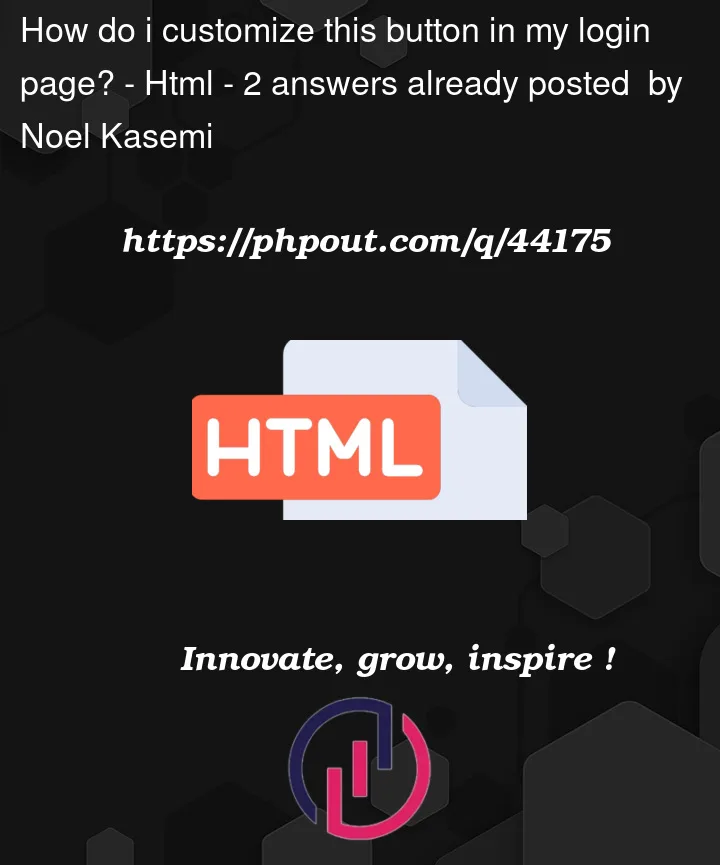


2
Answers
try this if you like
u need to use the tag button instead of the div and change the colors and what u want also use the :hover and transition to animate ur button . to develop ur level u need to work on real projects just go to figma community and choose a UI design and try to do it with HTML CSS. good luck
check this out :