I have a design that I need to reproduce. The head and foot are green but the body background needs to be white.
So far, I have tried changing the body background, but it changes the individual rows instead of the actual background. So I’ve settled for this for now. All green background. But I need to fix that.
This is my table markup(using Semantic UI React for certain components):
export default function PaymentHistoryTable(props) {
const {data, setData, currentRenderData, handleDropdown } = props
const tableBodyHtml = currentRenderData[data.activePage-1].map(item => {
return (
<tr className='tableItem' key={item.invoice_ID}>
<td className='firstCell body2'>{item.invoice_ID}</td>
<td className='body2'>{item.date}</td>
<td className='boldNumber'>{currency(item.total)}</td>
<td className='boldNumber'>{currency(item.amount_paid)}</td>
<td className='body2'>{currency(item.total - item.amount_paid)}</td>
<td >
<div className={item.paid ? "successful" : "pending"}>
<div className={item.paid ? "circleSuccess" : "circlePending"}></div>
<p >{item.paid ? "Successful" : "Pending"}</p>
</div>
</td>
<td className='lastCell ' align='right'>
<a className='viewMoreBtn subtitle2' onClick={()=>console.log(data)}>View more
<Icon name="chevron right"/>
</a>
</td>
</tr>
);
})
const perPageOptions = [
{ key: '10 items', text: '10 items', value: 10 },
{ key: '15 items', text: '15 items', value: 15 },
{ key: '20 items', text: '20 items', value: 20 },
{ key: '25 items', text: '25 items', value: 25 },
{ key: '30 items', text: '30 items', value: 30 }
]
function handlePaginationChange(e, data) {
setData((prevData)=>(
{...prevData, activePage: data.activePage}))
}
return (
<>
<table>
<thead className='tableHead'>
<tr>
<th className='firstCell body2'>Invoice ID</th>
<th className='body2'>Date</th>
<th className='body2'>Total</th>
<th className='body2'>Amount Paid</th>
<th className='body2'>Amount Due</th>
<th className='body2'>Status</th>
<th className='body2'></th>
</tr>
</thead>
<tbody className='tableBody'>
{tableBodyHtml}
</tbody>
<tfoot>
<tr>
<td colSpan={2} className='firstCell'>
<div className='perPageDropdownCont body1'>
<Dropdown
selection
compact
icon="chevron down"
id='perPageDropdown'
// floating
value={data.perPage}
options={perPageOptions}
name='perPage'
onChange={handleDropdown}
/>
<p>per page</p>
</div>
</td>
<td></td>
<td></td>
<td colSpan={3} align='right' className='lastCell paginationContainer'>
<Pagination
id='pagination'
boundaryRange={1}
disabled ={currentRenderData.length < 2 ? true : false}
activePage={data.activePage}
ellipsisItem={null}
firstItem={null}
lastItem={null}
siblingRange={1}
totalPages={props.currentRenderData.length}
onPageChange={handlePaginationChange}
prevItem="Previous"
nextItem="Next"
/>
</td>
</tr>
</tfoot>
</table>
</>
)
}
And this is my css:
table{
width: 100%;
background-color: var(--green-30);
box-shadow: 0px 0px 12px rgba(0, 0, 0, 0.24), 0px 0px 48px rgba(0, 0, 0, 0.12);
border-radius: 10px;
border-spacing: 0px 10px;
}
.tableItem{
height: 70px;
background-color: white;
border-width: 0.5px 0px;
border-style: solid;
border-color: #D2D2D6;
filter: drop-shadow(0px 0px 8px rgba(0, 0, 0, 0.24)) drop-shadow(0px 0px 32px rgba(0, 0, 0, 0.12));
}
.tableItem>*:not(.firstCell,.lastCell){
padding: 0;
}
th{
text-align: left;
}
.firstCell{
padding: 0 0 0 25px;
}
.lastCell{
padding: 0 25px 0 0;
}
thead, tfoot {
background-color: var(--green-30);
color: white;
}
The lines between cells seems to only show up in Chrome – so I’m not sure if that needs to be fixed as well.
What can I do to fix this color problem?

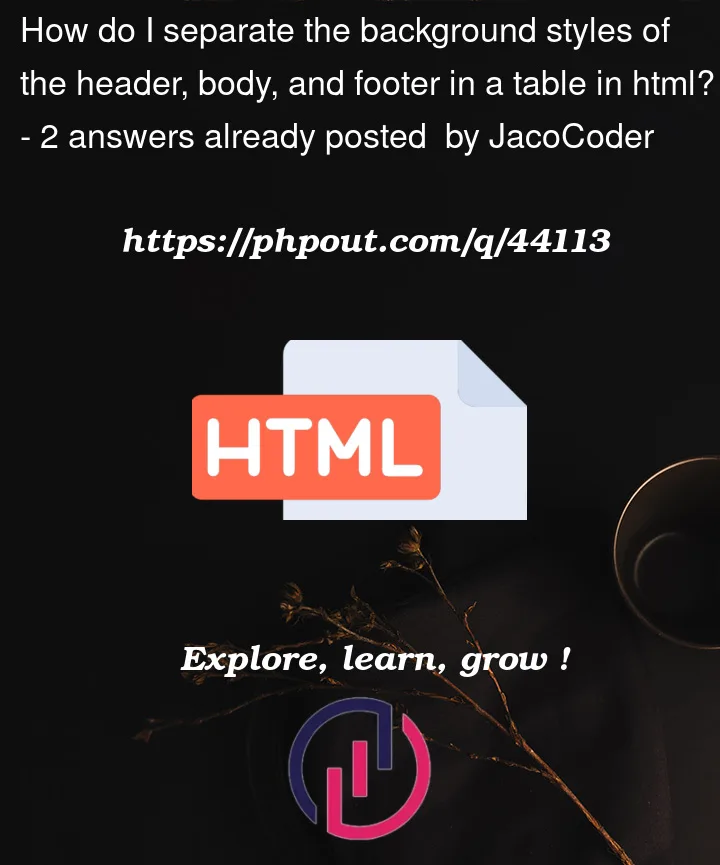




2
Answers
Css on table row?
if you want to get rid of the lines between each row you need to change .tabelItem css props like this :