So I’m creating a footer for my website and the main link is called Club Links. I could just display all 20 club links one under the other, but I’m trying to split it into 2 columns of 10. enter image description here
I tried using flex, but it d[enter image description here](https://i.stack.imgur.com/U7ETJ.png)idn’t work. Anyone got tips?

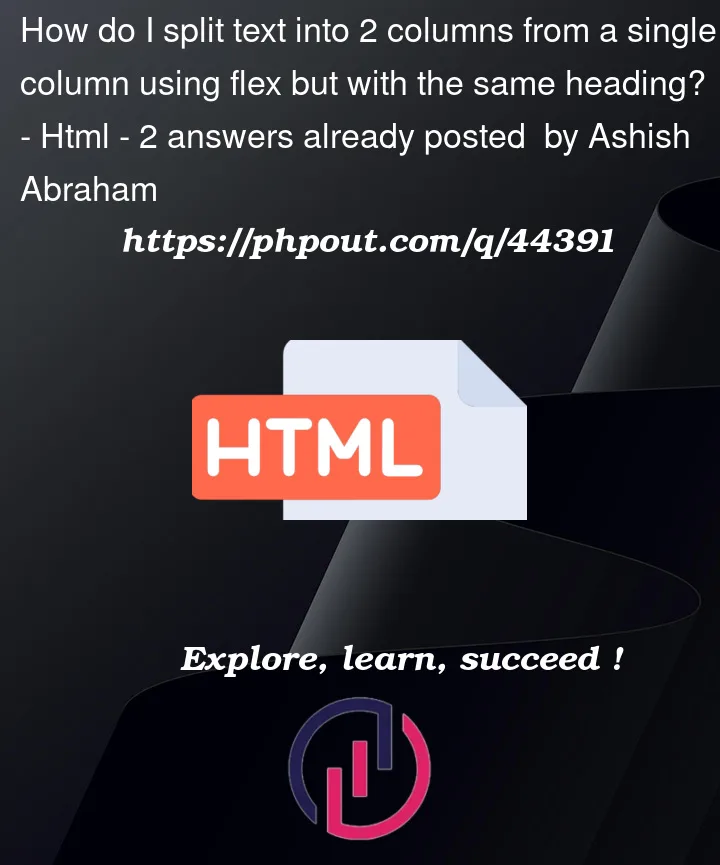


2
Answers
According to the information you provided, the thing is keeping it from working is that you are not applying styles to the col2 classes where the columns are, here’s a quick way you could do to fix this:
Wrap the classes col2 inside a div as follows:
and apply the following styles to "columnsContainer" and "col2" classes:
you can add different styles here but the core that will order the columns the way you want is this.
Let me know if this worked for you
you can put all your links into a container and use grid css or flex option
something like that