I have a pixel art background that is pixelated normally but as soon as the window is wide enough for it to start repeating the entire image turns blurry.
position: absolute;
bottom: 0;
height: 200px;
width: 100%;
background-size: auto 100%;
background-repeat: repeat-x;
image-rendering: pixelated;
The div element is as simple as follows (React.js):
<div className='footer' style={{ backgroundImage: `url(${Image})` }}></div>
I have tried setting the image-rendering to crisp-edges but that did not change anything.
Neither does any of the following that I have found in other threads:
image-rendering: -moz-crisp-edges;
image-rendering: -o-crisp-edges;
image-rendering: -webkit-optimize-contrast;
-ms-interpolation-mode: nearest-neighbor;
More info:
I have discovered that if I zoom in to the image it is no longer blurry, it is only when I am zoomed out it appears so.
I have tried scaling the image up to have a higher resolution. It makes the problem harder to spot but it does not solve anything.
—————————————————————
I “solved” this (stopped it from bothering me) by using background-size to make the image bigger. Thus hindering it from repeating at all for normal sized displays. The issue would still persist for wider screens though.

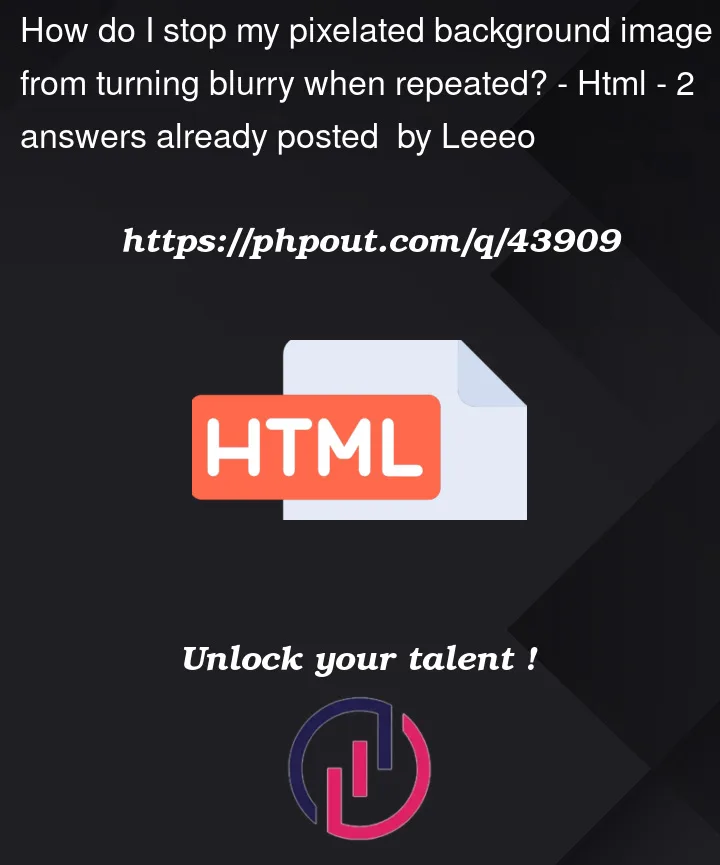


2
Answers
I don’t think this
image-rendering: -moz-crisp-edges; image-rendering: -o-crisp-edges; image-rendering: -webkit-optimize-contrast; -ms-interpolation-mode: nearest-neighbor;will help the image not to blurry.If we use this
image-rendering: pixelated;Is this answered your question?
I hope i could help in some ways.
You can try adding the following CSS property to your
.footerelement:This will ensure that the image is always aligned to the top-left corner of the container, which can help prevent any blurring or distortion that might occur when the image is repeated.
You can also experiment with different
background-sizevalues to see if any of them help to mitigate the blurring. For example, you might try settingbackground-size: coverorbackground-size: containto see if either of those options provides a better result.