How can i display a variable from a node.js route in a HTML File?
i have a node.js route like:
router.post("/login", async (req,res) => {
try {
const formData = req.body
const name = formData.name
const pass = formData.password
const checkUser = await user.findOne({name: name})
const checkPass = await user.findOne({password: pass});
if(checkUser && checkPass){
session=req.session;
session.userid=req.body.name;
console.log(session.userid);
//res.send("Welcome User <a href='/logout'>click to logout</a>");
res.sendFile(path.resolve(__dirname, '../public/admin.html'));
}
else{
res.send(`Use not registered`);
console.log(name)
}
}catch(err){
console.log(err)
}
})
i want to display the session.userid in my HTML file. How can i access the variable in noide.js?
in the top of my node.js file i have a variable var session;
and in my HTML file i have the script:
<script>
function setUsername() {
var number = "username";
document.getElementById("username").innerHTML = session.userid;
}
</script>
how can i set the var number = session.userid in order to display the logged name in html?

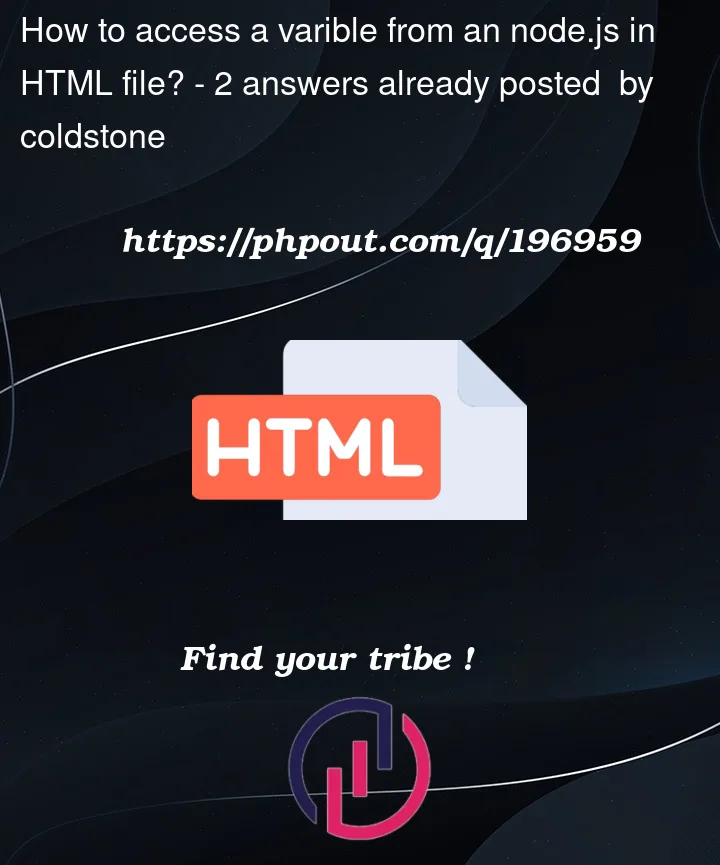


2
Answers
I’d look up EJS. Its basically
HTMLwith a little more syntax to to embedded JavaScript operations. You can serveEJSfiles from anExpressserver the exact same way asHTMLfiles, but you can also pass props and access the variables in the EJS file.Alternatively, you can make pass your
session idto the client via aclient cookiewith cookie-session. Just make surehttpOnlyis false so that JavaScript on the client can access the cookieIn your ../public/admin.html insert above your script:
Then insert your session variable serialized with JSON which is also JS object literal in your case: