Im having issues while trying to center my icon on the button, here is the code and the print
edit: here the html code too
obs: this .btn code is just me trying to center the button, without succes,
<button class="btn">
<i class="gg-format-justify"> </i>
</button>
.btn
{
box-sizing: border-box;
width: 16px;
height: 16px;
/*border: none; */
cursor: pointer;
}
.gg-format-justify,
.gg-format-justify::before {
display: block;
box-sizing: border-box;
width: 16px;
height: 2px;
border-radius: 3px;
background: currentColor;
box-shadow: 0 8px 0;
color: rgb(47, 94, 183);
}
.gg-format-justify {
margin-top: -11px;
transform: scale(var(--ggs,1));
position: relative
}
.gg-format-justify::before {
content: "";
position: absolute;
top: 4px;
left: 0
}

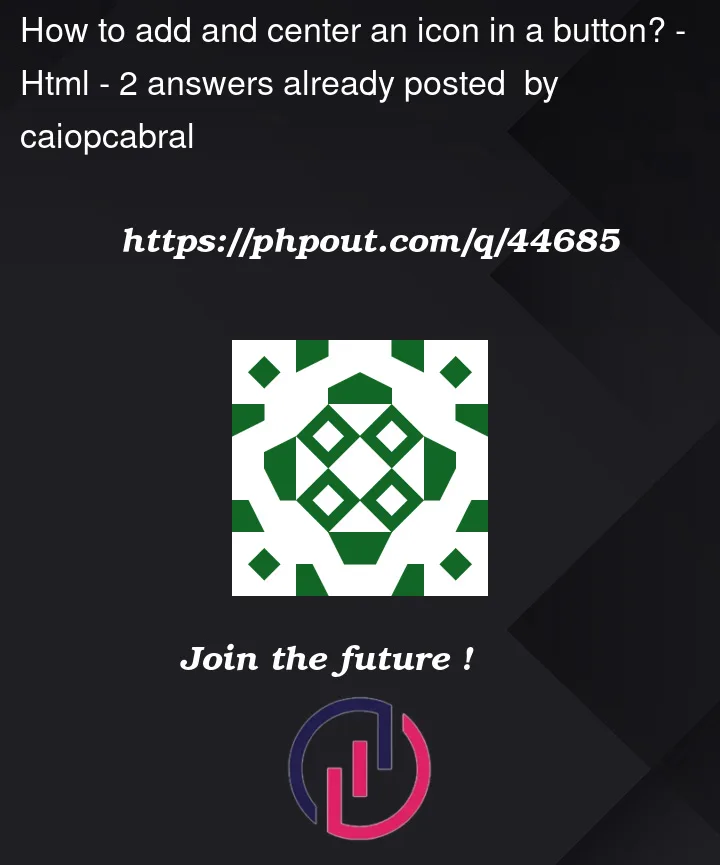



2
Answers
Would be be helpful if you can provide the HTML as well. But you can try
using flexbox to centre elements. This would essentially centre the button within its container
If you want read a good resource you can check out: https://developer.mozilla.org/en-US/docs/Learn/CSS/CSS_layout/Flexbox
You can get bars (and icons) easier using font awesome:
put this in your head
Put this in your body
Put this in your style like Connor mentioned:
This should get you bars in the center, for more icons:
https://fontawesome.com/search?s=solid&f=sharp&o=r