i have the following image tag with a class name "kiwi" though i have another class which makes the image spin . i want to toggle this class (called ‘elem’) when i click on the play button of my music player
this is the image tage with the class
<img src="./images/kiwi.png" class="kiwi" aria-hidden="true" />
i want to do
<img src="./images/kiwi.png" class="kiwi **elem**" aria-hidden="true" />
and this is the play button which should add ‘elem’ class to the image tag onced clicked
<button onclick="justplay()" id="play"><i class="fa fa-play" aria-hidden="true"></i></button>
here is the script for play button
let play = document.querySelector("#play");
function playsong() {
track.play();
Playing_song = true;
play.innerHTML = '<i class="fa fa-pause" aria-hidden="true"></i>';
}
I want the round image to spin when play button is pressed
I tried googling this but i could not figure it out with classList

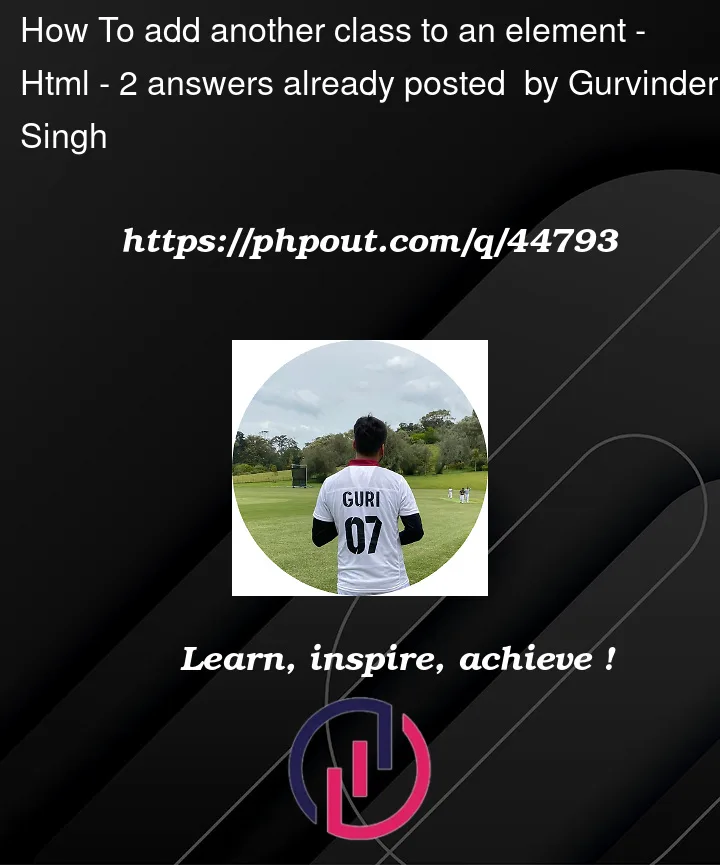


2
Answers
To add a class to an element, do this:
Further reading about the classList property.
its for one element:
if you have more .kiwi you need to querySelectorAll and use forEach to add eventListener like THIS: