For example, I want to add color=red to the phone and email, enclosed by …. It seems I can’t use an embedded to add color. If I don’t use CSS, how can I directly add color to it?
<p>For appointment, please call Martin at <strong>xxx-xxx-xxxx</strong> or email at <strong>[email protected].</strong></p>

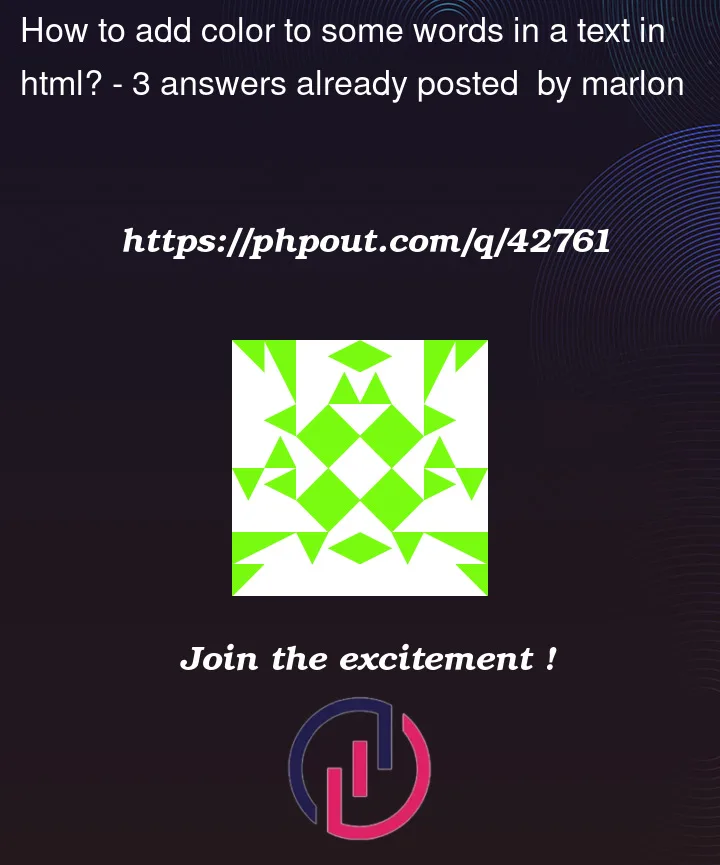


3
Answers
You can use inline-styling for this purpose
If you want you can add additional styling properties in style attribute of HTML Element by separating properties with
;If you don’t "want" to use css, "font" seems to have a color property…
Tell us why you don’t want to use css?
You can use a
<style>element to use CSS without referencing another CSS file.