I am new to HTML and I want the text to be under the image to the right.
I have tried using float: right; but then the text is beside the image to the right.
.image-container {
position: absolute;
text-align: right;
}
.image {
max-width: 100%;
height: auto;
margin-left: 10px;
float: right;
}
.text {
text-align: right;
margin-top: 10px;
}<div id="image-container">
<img src="Safwon.png" alt="Picture of the author" width="150" height="200" class="image" />
<div class="text">This is me</div>
</div>
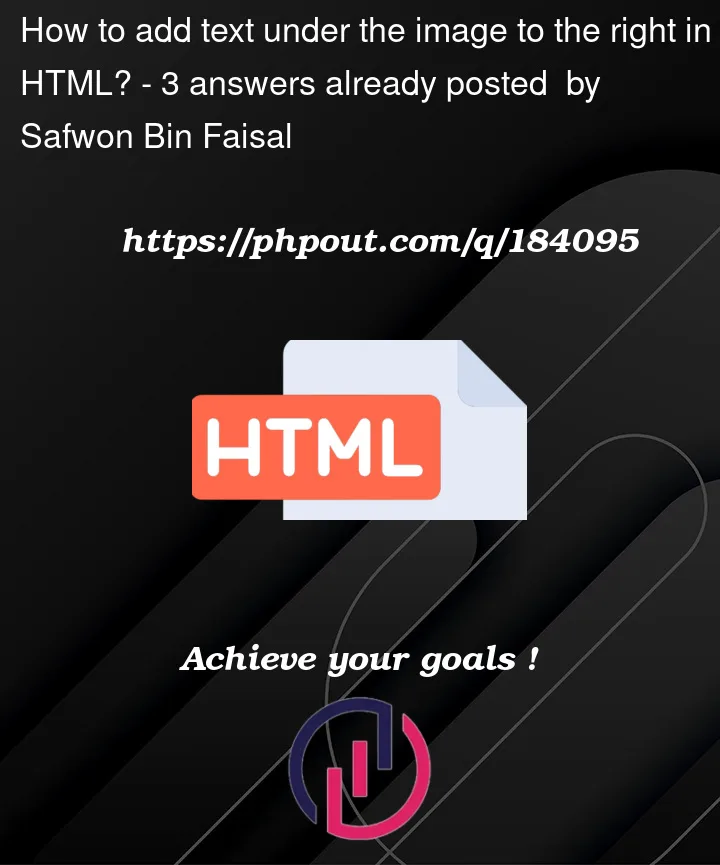



3
Answers
You have specified
image-containerto your<div>as anidbut in your CSS, you wrote it as aclasstherefore your code didn’t work. Change.image-containerto#image-container.Add the rule
clear: right;to your other.textdiv rules