I have got a problem with my design. I am trying to align a menu to center, but I need it to be uniform. I need it to be somehow as it is in the below picture.
I do not get why my code is aligning irregularly if I set text-align:center for .menu. And if I use align left, it send them back to the left border. The parent left-menu should align them center, and menu should align them left-center.
.left-menu {
width: 15%;
float: left;
background-color: lightgrey;
height: 100%;
text-align: center;
color: #3f3f3f;
}
.right-content {
width: 85%;
float: right;
background-color: white;
height: 100%;
}
.menu {
height: 100%;
text-align: left;
}<link rel="stylesheet" href="https://cdn.jsdelivr.net/npm/[email protected]/dist/css/bootstrap.min.css" integrity="sha384-rbsA2VBKQhggwzxH7pPCaAqO46MgnOM80zW1RWuH61DGLwZJEdK2Kadq2F9CUG65" crossorigin="anonymous">
<link rel="stylesheet" href="https://cdnjs.cloudflare.com/ajax/libs/font-awesome/6.3.0/css/all.min.css" integrity="sha512-SzlrxWUlpfuzQ+pcUCosxcglQRNAq/DZjVsC0lE40xsADsfeQoEypE+enwcOiGjk/bSuGGKHEyjSoQ1zVisanQ==" crossorigin="anonymous" referrerpolicy="no-referrer" />
<div class="left-menu">
<div class="menu">
<p><i class="fa-brands fa-slack"></i><span class="ms-1 d-none d-sm-inline">Dashboard</span></p>
<p><i class="fa-brands fa-twitter"></i><span class="ms-1 d-none d-sm-inline">Twitter</span></p>
<p><i class="fa-brands fa-linkedin-in"></i><span class="ms-1 d-none d-sm-inline">LinkedIn</span></p>
<p><i class="fa-brands fa-youtube"></i><span class="ms-1 d-none d-sm-inline">YouTube</span></p>
<p><i class="fa-solid fa-gear"></i><span class="ms-1 d-none d-sm-inline">Settings</span></p>
<p><i class="fa-solid fa-right-from-bracket"></i><span class="ms-1 d-none d-sm-inline">Logout</span></p>
</div>
</div>
<div class="right-content">
</div>
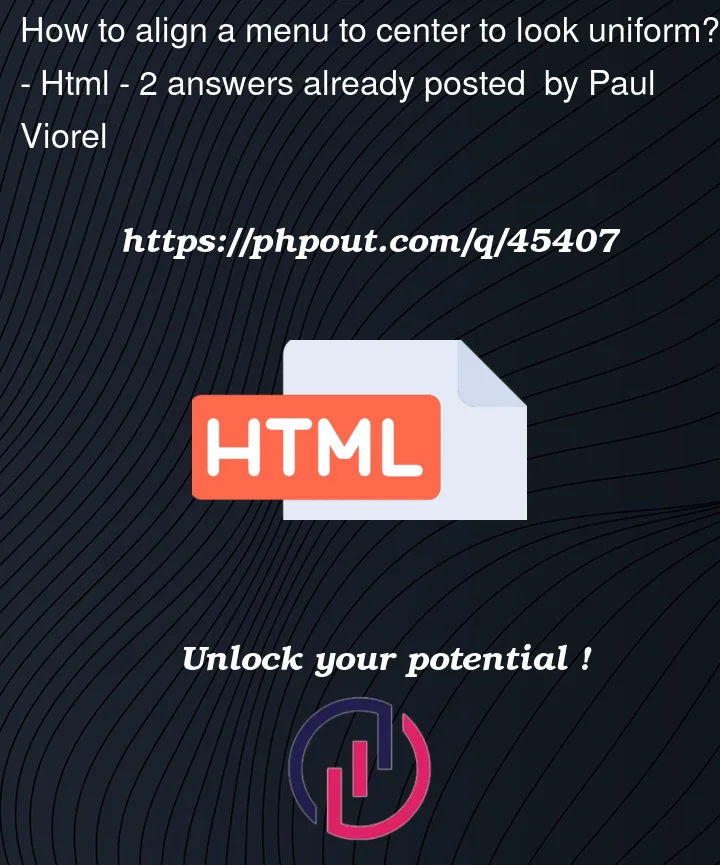



2
Answers
You can try setting the menu items to display as
inline-blockand then center aligning the parent container.Add this to your CSS code:
Also change the
text-alignproperty on the.left-menuclass:This should center align the menu items vertically and horizontally.
Here’s how I might go about this.
Also review the Bootstrap docs to avail yourself of all it offers. You’re duplicating code with some of your CSS, which Bootstrap provides already.