How to autoplay an audio in Chrome browser?
I found some similar question in here, but when i try the solution they gave, it didn’t work for me.
Any new solution for this problem?
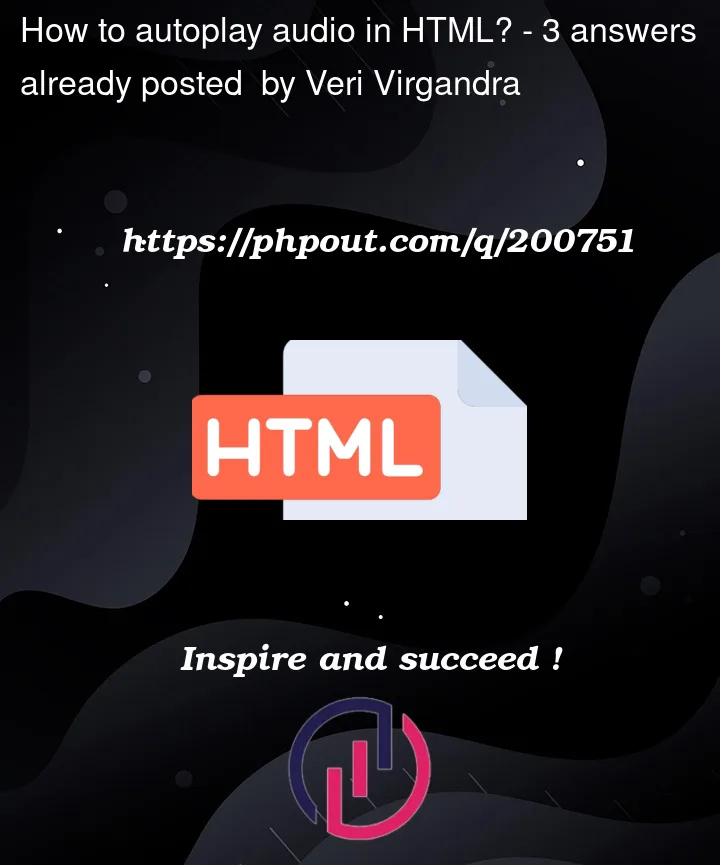
How to autoplay an audio in Chrome browser?
I found some similar question in here, but when i try the solution they gave, it didn’t work for me.
Any new solution for this problem?
3
Answers
You can use this code
Your browser does not support the audio element.
To autoplay an audio file in the Chrome browser you can just add autoplay in the audio tag
Example:
You can try this. This code is from w3schools.com for more info you can visit there official site.