I am trying to make a pokemon team generator with pokeapi and i am able to fetch the text info fine but i cant figure out a way to display the image.
<html lang="en">
<head>
<meta charset="UTF-8">
<meta http-equiv="X-UA-Compatible" content="IE=edge">
<meta name="viewport" content="width=device-width, initial-scale=1.0">
<title>Java Script 201</title>
</head>
<body>
<img src="" id="monster">
<h3>Name:</h3>
<div id="name"></div>
<h3>Height:</h3>
<div id="height"></div>
<h3>Weight:</h3>
<div id="weight"></div>
<button class="button">Generate Pokemon Team!</button>
<script src="script.js"></script>
</body>
</html>
const name = document.getElementById("name");
const pokemonImage = document.getElementById('pokemon')
const height = document.getElementById("height");
const weight = document.getElementById("weight");
const button = document.querySelector(".button");
button.addEventListener('click', (e) => {
e.preventDefault()
const randomNumber = Math.ceil (Math.random() * 905)
fetch (`https://pokeapi.co/api/v2/pokemon/${randomNumber}/`)
.then (response => response.json())
.then (pokemon => {
console.log(pokemon)
name.innerHTML = pokemon ['name'];
height.innerHTML = pokemon ['height'];
weight.innerHTML = pokemon ['weight'];
id.innerHTML = (`Pokemon Id: ${Pokemon['id']}`);
pokemonImage.innerHTML =`<img id='monster' src=https://raw.githubusercontent.com/PokeAPI/sprites/master/sprites/pokemon/${Pokemon['id']}.png>`
})
})
I have tried using ID and just cant seem to find a good anwsxer on the internet.

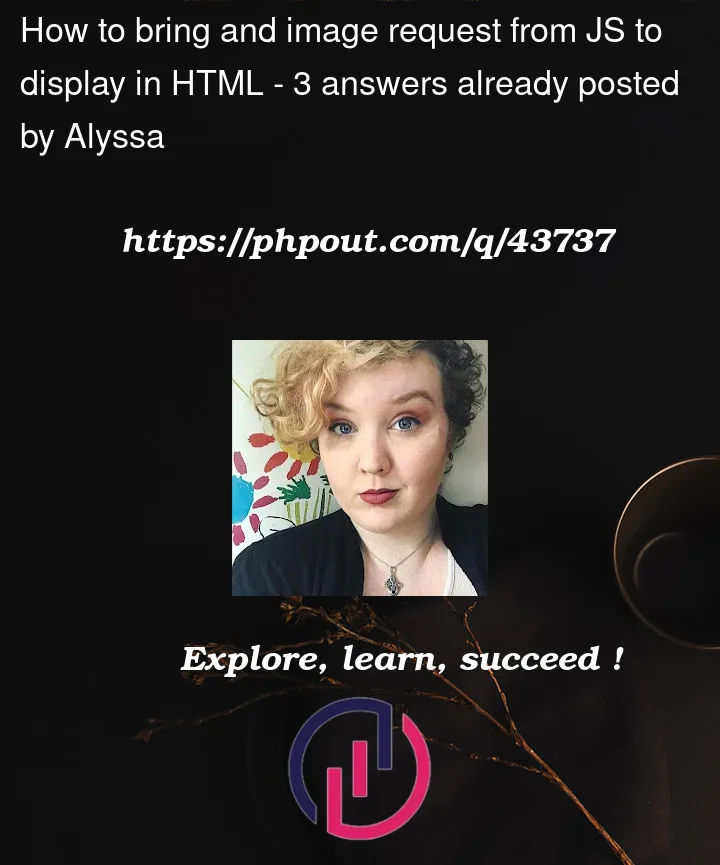


3
Answers
Select the
<img>element on your page and set itssrcproperty.You can just get the tag wit the id and set the attribute
You just have made some inattention and typo errors. Otherwise you code is correct.
The working code :