I have a form with 7 checkboxes that have a data-calculate attribute. I want to manipulate the data-calculate value when there are a consecutive 3 to 5 checked. To get the 1st discount and 3 up to 5 or more checkboxes to get the 2nd discount from my form.
I have tried many times to achieve what I want but nothing is working. Also with the else statement is kind of confusing how to remove items and working with the discounts and all.
I am sending you my whole form to check maybe someone can help me finish it.
let _log = (item) => {
return console.log(item)
}
const week1 = document.querySelector(".c_week_1");
const week2 = document.querySelector(".c_week_2");
const week3 = document.querySelector(".c_week_3");
const week4 = document.querySelector(".c_week_4");
const week5 = document.querySelector(".c_week_5");
const week6 = document.querySelector(".c_week_6");
const week7 = document.querySelector(".c_week_7");
// Getting data attribute value
let week1Calc = week1.dataset.calculate;
let week2Calc = week2.dataset.calculate;
let week3Calc = week3.dataset.calculate;
let week4Calc = week4.dataset.calculate;
let week5Calc = week5.dataset.calculate;
let week6Calc = week6.dataset.calculate;
let week7Calc = week7.dataset.calculate;
// let sum = checkboxesCalculateValuesArray.reduce((accumulator, currentValue) => {
// return parseInt(accumulator) + parseInt(currentValue);
// });
// Output price
let price = document.querySelector(".c_final_price_1_kid");
// Initalial num
let count = 0;
// Arrays
// Selecting all inputs
let allCheckboxes = [week1, week2, week3, week4, week5, week6, week7];
// Selecting all inputs data-calculate value
let allCheckboxesCalcValues = [week1Calc, week2Calc, week3Calc, week4Calc, week5Calc, week6Calc, week7Calc];
// Adding all inputs that are checked
let checkboxesCheckedArray = [];
// Getting checkboxesCheckedArray index numbers
let checkboxesCheckedArrayNumbers = [];
// Adding the checked checkbox data-calculate attribute in the array
let checkboxesCalculateValuesArray = [];
// Selecting all checkboxes and their index
allCheckboxes.forEach((box, index) => {
box.addEventListener("change", (e) => {
if (box.checked) {
// Check how many checkboxes are checked
count++;
// console.log(count)
// Adding checked checkboxes to the array
checkboxesCheckedArray.push(box);
// Adding checked index to the array
checkboxesCheckedArrayNumbers.push(index);
// Sorting numbers array
checkboxesCheckedArrayNumbers.sort();
checkboxesCalculateValuesArray.push(e.target.dataset.calculate);
price.textContent = checkboxesCalculateValuesArray.reduce((accumulator, currentValue) => {
return parseInt(accumulator) + parseInt(currentValue);
});
for (let i = 1; i < checkboxesCheckedArrayNumbers.length - 1; i++) {
// Here are the 2 if statements. I am looking for consecutive checkboxes. 3 up to 5 and 3 up to 7
// Check if 3 or more are in cunsecutive order
if (checkboxesCheckedArrayNumbers[i - 1] === checkboxesCheckedArrayNumbers[i] - 1 && checkboxesCheckedArrayNumbers[i + 1] ===
checkboxesCheckedArrayNumbers[i] + 1) {
// When there are 3 up to 5 consecutive weeks then loop here to change data-calculate values to 84.15
price.textContent = checkboxesCalculateValuesArray.reduce((accumulator, currentValue) => {
return parseInt(accumulator) + parseInt(currentValue);
});
_log(checkboxesCalculateValuesArray)
}
// Check if 5 or more are in cunsecutive order
if (checkboxesCheckedArrayNumbers[i - 2] === checkboxesCheckedArrayNumbers[i] - 2 && checkboxesCheckedArrayNumbers[i + 2] ===
checkboxesCheckedArrayNumbers[i] + 2) {
}
// end of Check if 5 or more are in cunsecutive order
}
// End for loop
} else {
count--;
console.log(count);
// Adding checked checkboxes to the array
checkboxesCheckedArray.pop(box);
// Adding checked index to the array
checkboxesCheckedArrayNumbers.pop(index);
// Sorting numbers array
checkboxesCheckedArrayNumbers.sort();
checkboxesCalculateValuesArray.pop(e.target.dataset.calculate);
for (let i = 1; i < checkboxesCheckedArrayNumbers.length - 1; i++) {
// Check if 3 or more are in cunsecutive order
if (checkboxesCheckedArrayNumbers[i - 1] === checkboxesCheckedArrayNumbers[i] - 1 && checkboxesCheckedArrayNumbers[i + 1] ===
checkboxesCheckedArrayNumbers[i] + 1) {
}
// END OF Check if 5 or more are in cunsecutive order
// Check if 5 or more are in cunsecutive order
if (checkboxesCheckedArrayNumbers[i - 2] === checkboxesCheckedArrayNumbers[i] - 2 && checkboxesCheckedArrayNumbers[i + 2] ===
checkboxesCheckedArrayNumbers[i] + 2) {
}
}
}
})
})
let customForm = document.getElementsByTagName("form")[0];
const submitButton = document.querySelector(".c-main-calc-submit--button");
// _log(submitButton)
customForm.addEventListener("submit", (e) => {
customForm.submit();
})<form id="form">
<div class="c-checkbox-box">
<span>1</span>
<input type="checkbox" class="c_week_1" data-calculate="99">
</div>
<div class="c-checkbox-box">
<span>2</span>
<input type="checkbox" class="c_week_2" data-calculate="99">
</div>
<div class="c-checkbox-box">
<span>3</span>
<input type="checkbox" class="c_week_3" data-calculate="99">
</div>
<div class="c-checkbox-box">
<span>4</span>
<input type="checkbox" class="c_week_4" data-calculate="99">
</div>
<div class="c-checkbox-box">
<span>5</span>
<input type="checkbox" class="c_week_5" data-calculate="99">
</div>
<div class="c-checkbox-box">
<span>6</span>
<input type="checkbox" class="c_week_6" data-calculate="99">
</div>
<div class="c-checkbox-box">
<span>7</span>
<input type="checkbox" class="c_week_7" data-calculate="99">
</div>
</form>
<div class="c_final_price_1_kid"></div>
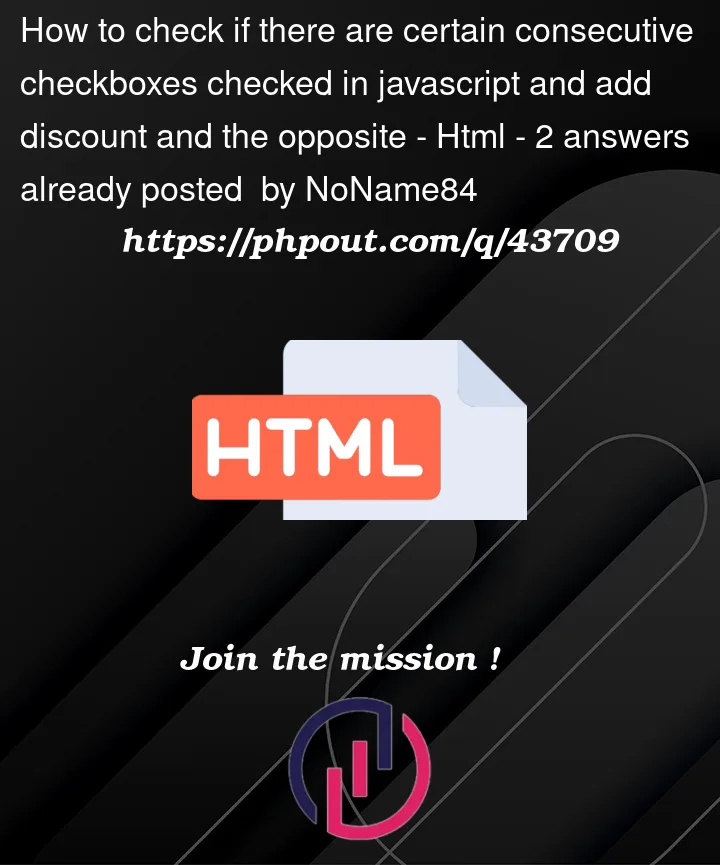


2
Answers
As per my understanding, You want to set/unset the
data-calculateattribute valueand calculate the sum dynamically based on the counts of the checked checkboxes. If Yes, Then you can simply achieve that by applying the click event listener on checkbox and do the manipulations.
In below demo, By doing the inspect element You can see in developer console that
data-calculatechanges dynamically based on thecounton select/unselect the checkboxes.Live Demo :
A possible solution.
The limits and the multipliers are stored in an array.
The count of selected checkboxes is computed by a DOM selector.
It’s not clear if data-calculate is needed anymore with this solution, if not then remove the line of code where indicated.