I would like to create border with linear gradient border, rounded corners and transparent background.
I have:
.btn-gradient-1 {
border-width: 4px;
border-style: solid;
border-image: linear-gradient(to right, darkblue, darkorchid) 1;
}
.btn-gradient-2 {
background: linear-gradient(white, white) padding-box, linear-gradient(to right, darkblue, darkorchid) border-box;
border-radius: 50em;
border: 4px solid transparent;
}
.parent {
display: flex;
flex-wrap: wrap;
gap: 1rem;
background-color: red
}<div class="parent">
<button class="btn-gradient-1">Button One</button>
<button class="btn-gradient-2">Button Two</button>
</div>Problem is that linear-gradient not accept transparent color value. Is there any hack? The button must have transparent background.

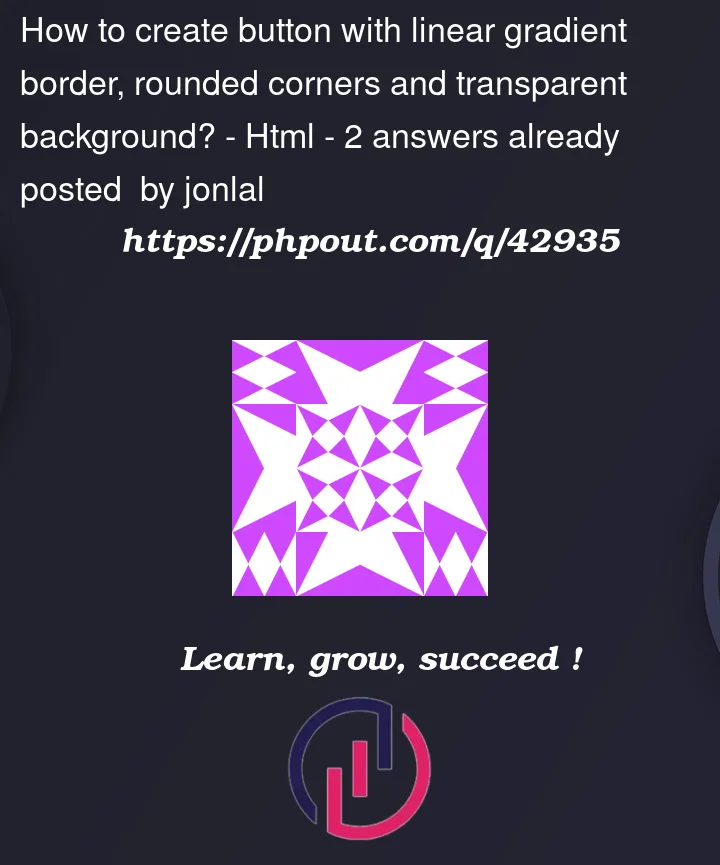


2
Answers
Try this:
I used a combination of a
linear gradientand aradial gradientforbackground.The
background-originandbackground-clipproperties are used to specify that thelinear gradientshould only fill thepaddingarea of the button, while theradial gradientshould fill theborderarea.I applied my styles to the first
button.To add transparency, we use the
rgba()function to define the color stops. The last parameter in thergba()function can be a value from 0 to 1, and it defines the transparency of the color: 0 indicates full transparency, 1 indicates full color (no transparency).Your transparency will start from
darkblue(0 0 153) todarkorchid(153 50 204)