I am returning an image source from my local file with MediaType.IMAGE_JPEG. I am able to see the image if I make a call via Postman, but I could not succeed displaying it on HTML.
@GetMapping(value = "/{id}/download")
public ResponseEntity<Resource> download(@PathVariable UUID id, @RequestParam String key) {
try {
final Path file = Paths.get(String.format("%s/%s", "app/resource", key));
final Resource resource = new UrlResource(file.toUri());
if (resource.exists() || resource.isReadable()) {
final HttpHeaders httpHeaders = new HttpHeaders();
httpHeaders.setContentType(MediaType.IMAGE_JPEG);
httpHeaders.setContentDispositionFormData("attachment", resource.getFilename());
return ResponseEntity.ok()
.headers(httpHeaders)
.body(resource);
} else {
// error
}
} catch (MalformedURLException e) {
// error
}
}
I tried to display it without converting, but the HTML shows that the image is broken
<img :src=imageContent />
const { data } = await download(id, "test.jpeg");
this.imageContent = data;
I also tried to convert it to base64, but it didn’t work.
<img :src=imageContent />
const { data } = await download(id, "test.jpeg");
this.imageContent =
"data:image/jpeg;base64," +
Buffer.from(data, "binary").toString("base64");
I am not sure where I made a mistake. Do I need to refactor my backend code? How can I display the image that I return as a response?

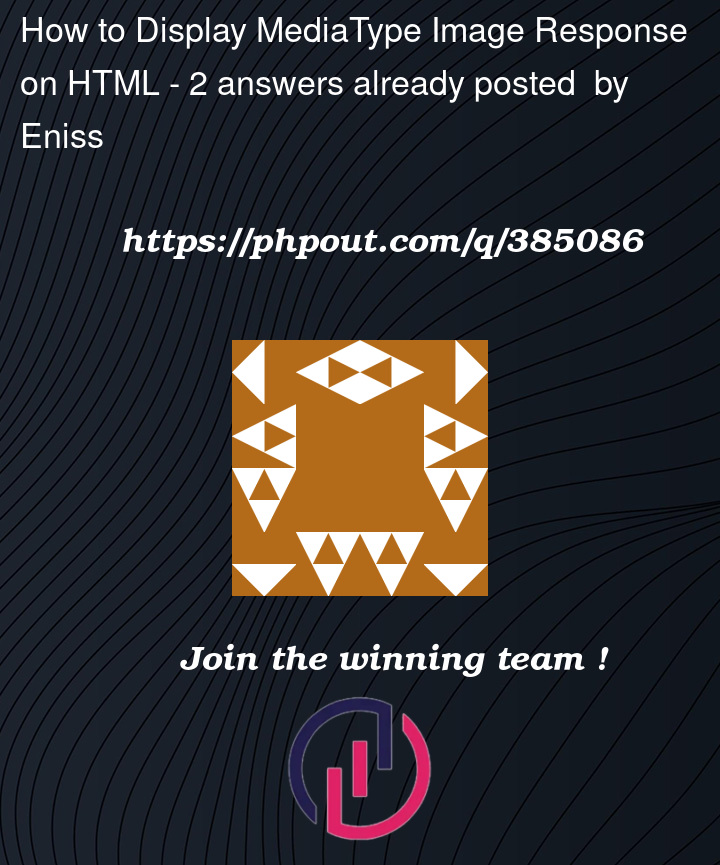




2
Answers
I would use decoding as a
BLOBobject :And then establish the URL of the image on the image label:
Try to use folliwng MediaType: APPLICATION_OCTET_STREAM. It will look something like:
Also, you could use ByteArrayResource: