I’m accustom to writing raw html and perl but have been out of the loop for a dozen years.
Like many people, I’d like my content to magnify to the width of a cellphone but not on larger devices where the example below works fine. How is this done?
<!DOCTYPE html>
<html><head>
<title>fill-er-up</title>
<meta http-equiv=Content-Type content="text/html; charset=utf-8">
<STYLE>
html, body {margin: 0}
body {
background-color: #FFFFFF ;
font-family: Helvetica, sans-serif ;
color: #000000 ;
font-size: large
}
</STYLE>
</head>
<body>
<center>
<table style="border: none; padding: 0">
<tr><td><svg width="48" height="48">
<rect width="48" height="48" style="fill:#EAEA00"/></svg></td>
<td><h1> test.html</h1></td>
</tr>
</table>
a minor word or two
<h2 style="color: red">A major proclamation</h2>
‐ more info ‐<br>
‐ and another thing ‐<br>
<br>
<form action="">
<b>SELECT</b><br>
<br>
<table style="border: none; padding: 0">
<tr><td>
<input type="radio" id="A" name="R" value="A" checked>
<label for="A">This way</label><br>
</td></tr>
<tr><td>
<input type="radio" id="B" name="R" value="B">
<label for="B">No that way</label><br>
</td></tr>
</table><br>
<input type="submit" value="Submit">
</form>
</center>
</body></html>
When tried on a few cellphones I tried, the text of the above example is tiny and only occupies the center 2/8 of the width as shown here:

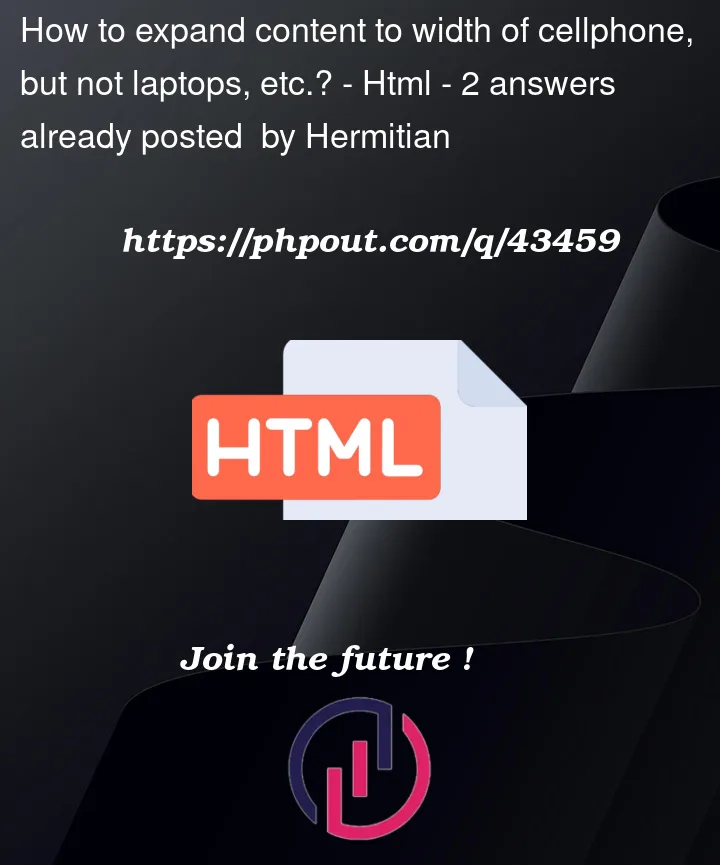


2
Answers
Try if this is what you want.
I gave your center tag a class of "container" and changed the width in css as so
You can change the width as you please
You can use:
1.<meta name="viewport" content="width=device-width, initial-scale=1.0" "close with greater than symbol"
2. min width or max width
3. width in % or px and margin = auto