I have this CSS code, my problem is that because of the padding-top (to have some space from the top) my page is too big what makes it to have ‘scroll’ option and it doesn’t fit the whole screen.
How do I make it so the scroll option will be disabled?
* {
margin: 0;
padding: 0;
}
html,
body {
height: 100%;
}
body {
color: #444;
font-family: 'Segoe UI', Tahoma, Geneva, Verdana, sans-serif;
background-color: #f7f7f7;
}
.container {
margin: 0 auto;
width: 100%;
height: 100%;
padding-top: 20px;
}
I tried to add overflow: hidden; which works but then it cuts off some of my divs at the bottom

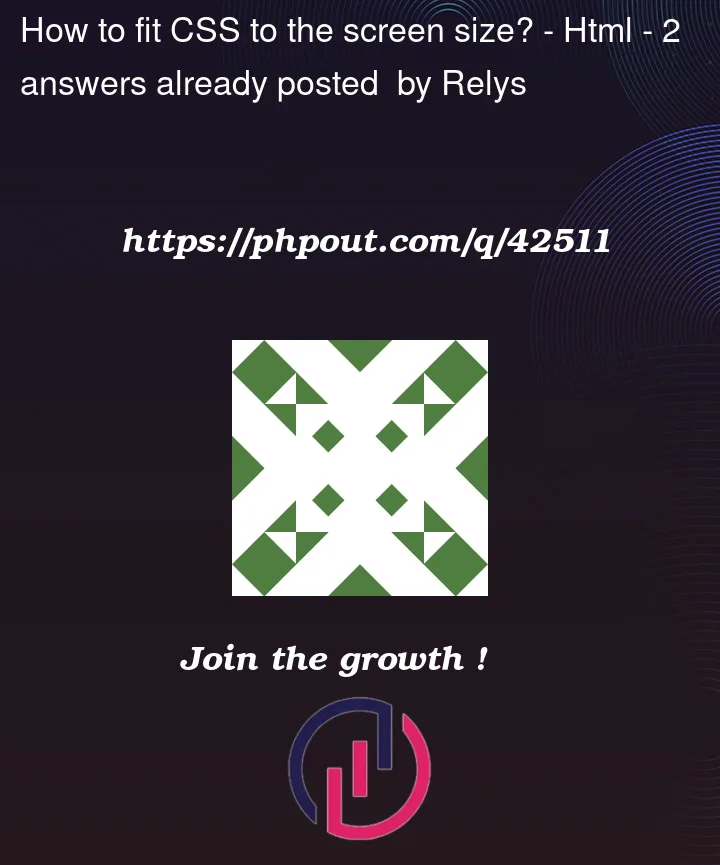


2
Answers
Add
box-sizing: border-box;to.containerto include the padding in the percentage value forheight.Relys. You can using the
on your container div to include your padding.