How do I make an ordered list work like this, where the numbers are left-aligned (so it doesn’t mess with my layout)?
1. hello
2. x
...
9. x
10. I am left aligned.
...
99. x
100. I am left aligned.
Rather than this (right aligned, the default):
1. hello
2. x
...
9. x
10. I am right aligned.
...
99. x
100. I am right aligned.

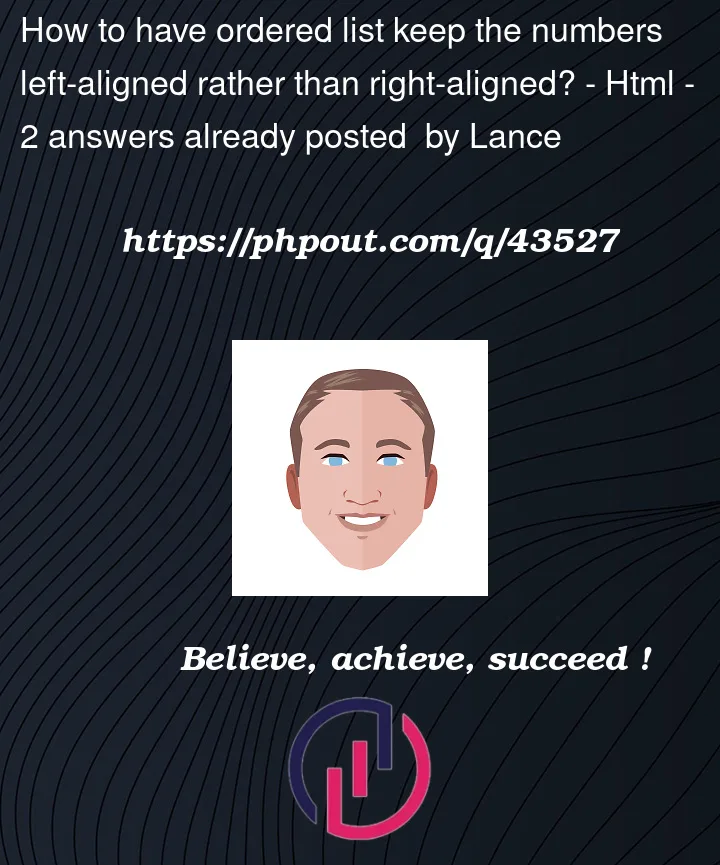


2
Answers
CSS counters might be a good choice, with support goes all the way back to IE 8:
I see a lot of complicated answers where the solution is pretty easy: