I want to use this code for all the names and not do one sepret everytime
html code:
<div id="one" class="text-container">
<span> Campfire Cooking in Another World with my Absurd Skill</span>
<div class="fader fader-left"></div>
<div class="fader fader-right"></div>
</div>
Javascript code:
let container1 = document.querySelector("#one");
let text1 = document.querySelector("#onespan");
if (container1.clientWidth < text1.clientWidth) {
text1.classList.add("animate");
}
I tried that code but it one does one name and not the rest.

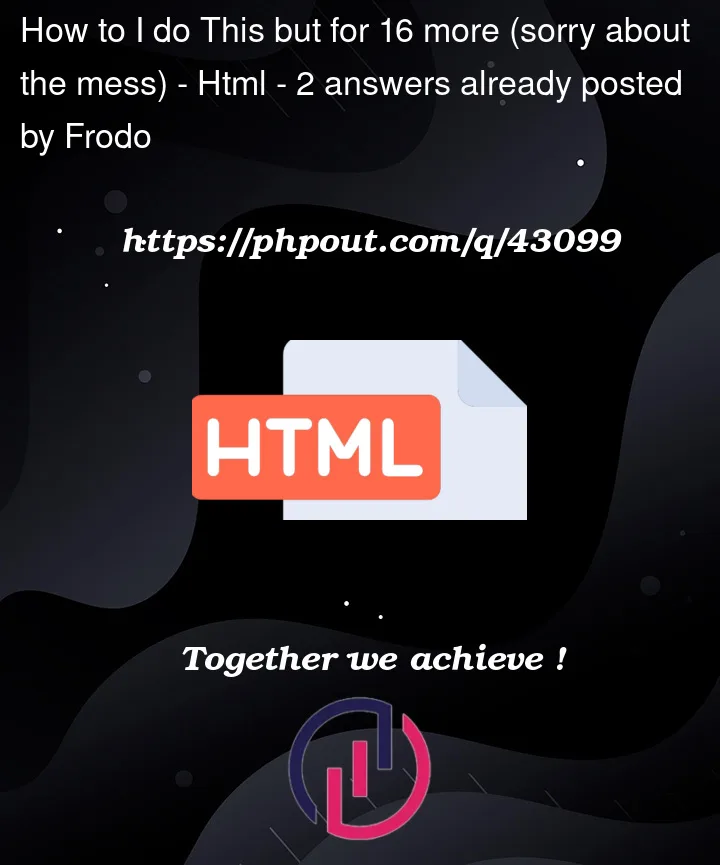


2
Answers
Does something like this help?
Fix
Instead of doing a
querySelectorbased one element using its ID. We can query multiple elements usingquerySelectorAlland do a query based a class, since an ID should one be used once.instead of using a for loop you could also use a
forEachwhich many people prefer as it easier to read. If you like the for loop more, stick with that!Advice
I would recommend adding a specific class for those 16 elements that you won’t accidentilly reuse. This could be more likely with a generic name like
.text-containerinstead of going with something like.js-animated-card.Adding
js-as a prefix could help you easily separate the classes you use for styles and the classes you added to query the element in JS. This way you can also move/edit/rename you style classes without having the risk that you might break you javascript code.