I am using chrome devtools to inspect html. I have this code where I apply querySelector for inner elements:
var x = document.querySelectorAll(".search__results-list li");
var myarray = []
for (var i=0; i<x.length; i++){
const href = x[i].querySelector('.ahchor[href]');
const text = x[i].querySelector('.text-field');
myarray.push([href, text]);
};
The querySelector does not exists on x[i], getting an error Uncaught TypeError: [...].querySelector is not a function how to fix that?
here is the html sample, in reality there is a lot of li’s wthin:
<ul class="search__results-list">
<li class="search__result-container">
<div class="search-result">
<div class="search-result__item">
<div class="search-result_block">
<div class="center">
<a class="ahchor" href="somesite.com/a">
<div>
<div class="wrapper">
<div class="entity">
<div class="text-field">content here</div>
</div>
</div>
</div>
</a>
</div>
</div>
</div>
</div>
</li>
</ul>

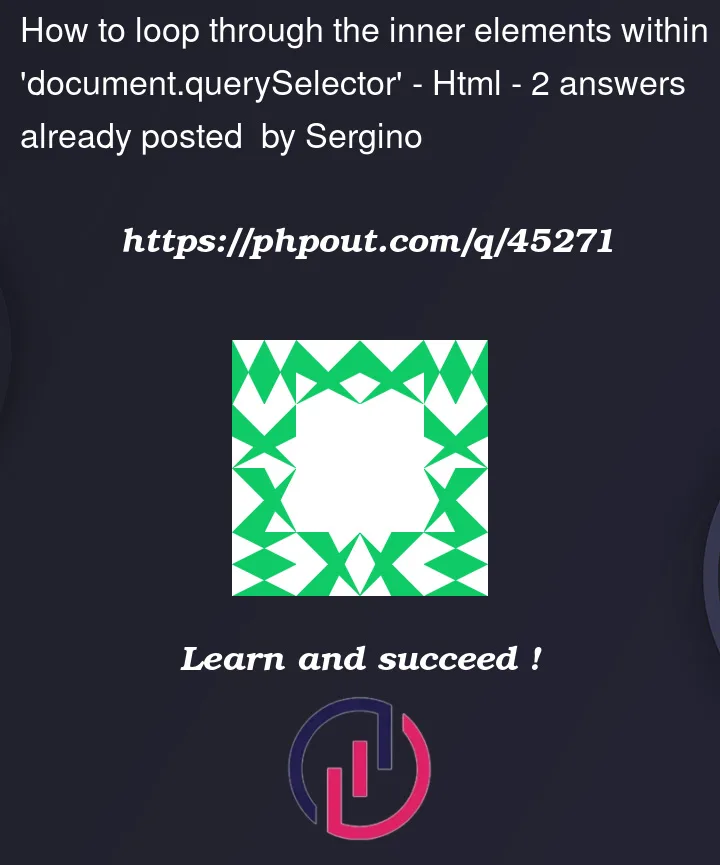


2
Answers
In your code syntax errors
Should be:
This code should work if you wrote classes correctly and accordingly to your html
You can check this code even in console there, works fine. But I didn’t find wrappers with 2 elements and use .m6 twice
enter image description here
I used the Chrome development tool to achieve this. I found that according to your code, you can achieve logic without error. You can run the code several times.