I use tailwind and i need to achieve this :
So I made a border on the parent element and on both buttons (increment and decrement).
Problem : when there are 2 borders, we can see it. And the render is not like my template :
I added class -m-px but not sufficient.
Here is the playground
Here is the code :
<div class="flex flex-col gap-2 p-8">
<div class="flex w-fit items-center rounded border border-solid border-neutral-300">
<button type="button" class="-m-px mr-0 h-10 w-10 rounded border border-solid border-neutral-300 bg-transparent hover:cursor-pointer focus:outline-none">
-
</button>
<input id="{id}" type="number" value="0" class="h-10 w-16 rounded border-none text-center text-base font-semibold focus:outline-none" />
<button type="button" class="-m-px ml-0 h-10 w-10 rounded border border-solid border-neutral-300 bg-transparent hover:cursor-pointer focus:outline-none">
+
</button>
</div>
</div>
Thank you for your help !

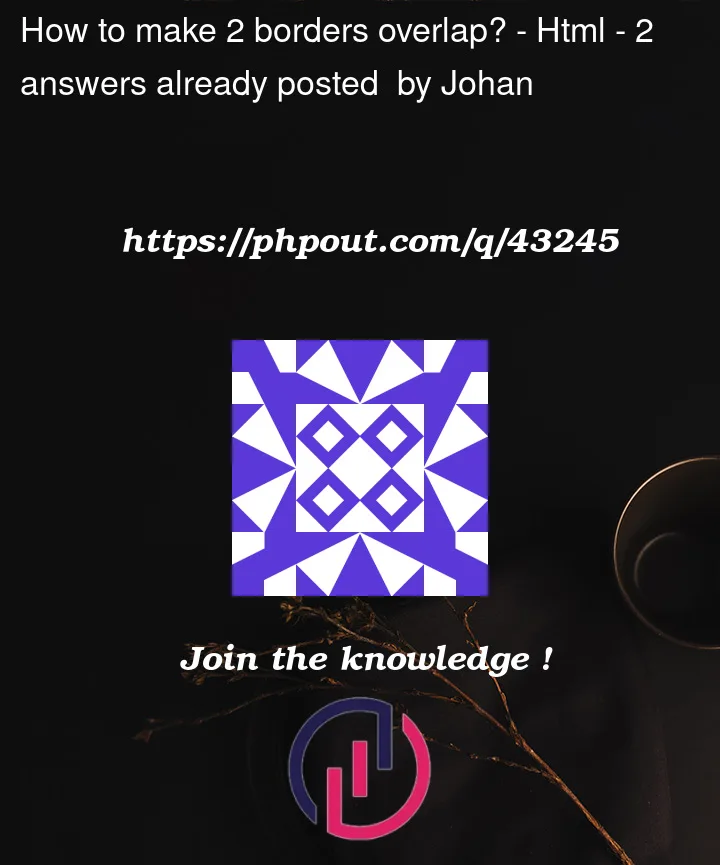




2
Answers
You can consider using arbitary value if you want to have 1px in only one side of the div
Edit:
Zero is placed slightly left because of the up and down arrows which will let the user to increment/decrement the value.
To remove this you need to add following code in the
cssfileFinal Output:
Tailwind-css
You can add
style=border-(left/right): 1px solid #ccc;to the button style.style="border-right: 1px solid #ccc;