I am trying to make a website that utilizes grid elements to show the reader information about the different items (in my case I am doing them about planets). I, not well versed in CSS, am puzzled about how to make them take up an exact percentage of the screen. When I make the elements scale to screen, it makes the columns very very small.
/* Apply styles to the grid container */
.grid-container {
display: grid;
grid-template-columns: repeat(auto-fit, minmax(200px, 1fr));
grid-gap: 10px;
padding: 20px;
}
/* Apply styles to the grid items */
.grid-item {
background-color: #7a6767;
border: 1px solid #5e4e4e;
padding: 20px;
}<div id="saturn" class="grid-item">
<h1>Saturn Description!</h1>
<h2>SATURN!</h2>
</div>
<div id="uranus" class="grid-item">
<h1>Uranus Description!</h1>
<h2>URANUS!</h2>
</div>
<div id="neptune" class="grid-item">
<h1>Neptune Description!</h1>
<h2>NEPTUNE!</h2>
</div>
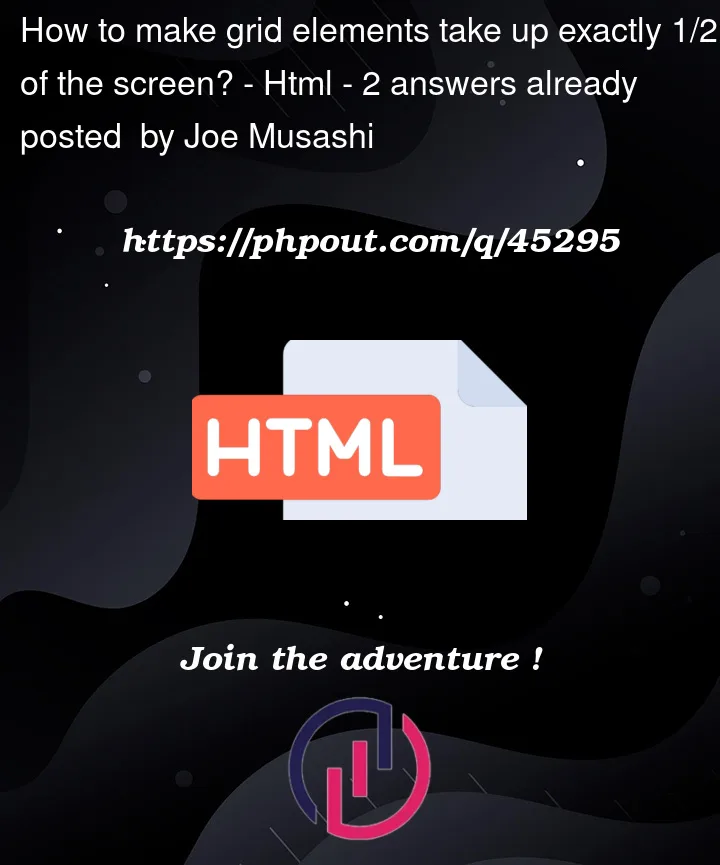


2
Answers
You can add
width: 50%;on your grid-item class and then it should ocupate exactly 1/2 of the screen. If you want to get rid of the gap between edge of the screen and your elements, you need to addmargin: 0;property on your body element.As mentioned above, add the property
width: 50%so that it occupies half of the screen and automatically adjusts to the screen size, and if you want it to be centered you can use amargin: 0 auto;applied to the parent div.