I need to merge two sections together from my website.I highlighted them in a red box.
as you can see above, the image shows clearly that the sections are separated by some space
#ABC {
margin-top: 0;
padding: 0%;
}
a:link {
text-decoration: none;
}
a:visited {
text-decoration: none;
}
a:hover {
text-decoration: underline;
}
a:active {
text-decoration: none;
}
body {
width: 50%;
margin: auto;
padding: zero;
font-family: Arial;
background-color: lightblue
}
nav {
padding: 5px;
color: mediumpurple;
}
header {
background-image: linear-gradient(lightgray, wheat);
}
#Introduction {
background-image: linear-gradient(wheat, white);
padding: 0%;
}
#Numbers {
background-image: linear-gradient(white, lime);
padding: 0%;
}<header>
<nav>
<a target="" href="cats/Menu.html"><i>Visit page 2</i></a>
<a target="" href="pagina3.html"><i>Visit page 3</i></a>
<a target="_blank" href="https://www.youtube.com"><i>Youtube's home page</i></a>
</nav>
<h1>
<a target="" href="index.html">
<img src="plant.png" height="50"></a> Vlad Seboiu</h1>
<hr/>
</header>
<main>
<article>
<section id="Introduction">
<p>
<h2 id="ABC"><big>Introduction</big></h2>
</p>
<p>hello world</p>
</section>
<section id="Numbers">
<p>10000<sup>2</sup></p>
<p> H<sub>2</sub>O</p>
<p>(-20)<sup>52</sup>(-40)<sup>95</sup></p>
</section>
</article>
</main>
<footer style="background-color:white">
<!--
test
-->
<hr/>
<h2>test</h2>
<p style="color:green;background-color:chartreuse;">
<big>
123
</big>
</p>
</footer>
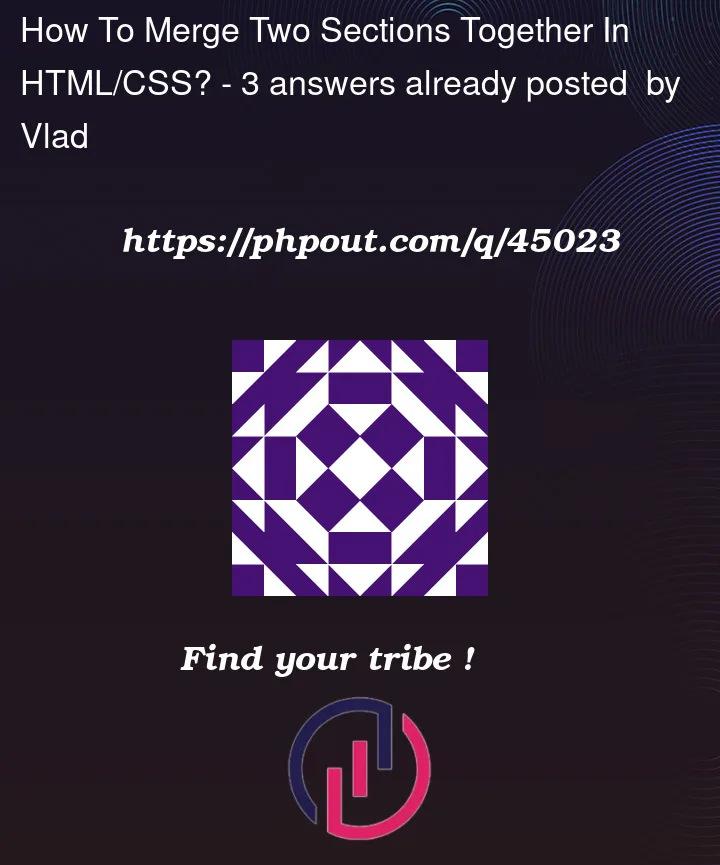



3
Answers
The margin on your paragraphs is separating the two sections. You can view this is the case by opening dev tools with F12 and inspecting them. The coloured box that pops up shows your margins. A quick fix could be to add a class to the paragraphs in question:
<p>has default margin.Add this to your css
p tag has margin which is not merging two section
just do this:
https://codepen.io/Aksshit/pen/dyqMWzd
check this for solution which I tried on codepen.
Tip: Always use Developer Tools to first know the problem.