I am new to web development and have created two images stacked on top of each other in an html/css document, however, there is a space between them that I cannot get rid of (example in image below). I have included my code and was wondering if anyone had an easy solution to this problem?
:root {
--color-offblack: #252422;
--color-brown: #403D39;
--color-lightbrown: #CCC5B9;
--color-offwhite: #FFFCF2;
--color-orange: #EB5E28;
--width: 84%;
--mobile-width: 92%;
}
* {
margin: 0;
padding: 0;
outline: 0;
border: 0;
text-decoration: none;
list-style: none;
box-sizing: border-box;
}
html {
scroll-behavior: smooth;
}
body {
font-family: 'Montserrat', sans-serif;
color: var(--color-offblack);
background: var(--color-offwhite);
}
.container {
width: var(--width);
margin: 0 auto;
}
img {
width: 100%;
width: 300px;
}
a {
color: var(--color-offblack);
transition: all 300ms ease;
}
h1,
h2,
h3,
h4,
h5 {
color: var(--color-offblack);
font-family: 'Open Sans', sans-serif;
font-weight: 800;
}
h1 {
font-size: 6rem;
letter-spacing: -0.4rem;
line-height: 0;
}
h2 {
font-size: 3.2rem;
letter-spacing: -0.2rem;
}
h3 {
font-size: 2rem;
}
h4,
h5 {
font-size: 1.4rem;
font-family: 'Montserrat', sans-serif;
font-weight: 500;
}
h5 {
font-size: 0.9rem;
}
p {
line-height: 1.6;
}
.btn {
padding: 1rem 2rem;
border-radius: 3rem;
font-weight: 500;
background: var(--color-offblack);
color: var(--color-offwhite);
border: 1px solid transparent;
cursor: pointer;
transition: all 300ms ease;
}
.btn:hover {
background: var(--color-offwhite);
color: var(--color-offblack);
border: 1px solid var(--color-offblack);
}
.btn-primary {
background: var(--color-orange);
color: var(--color-offwhite);
}
section {
max-width: 100vw;
padding: 12rem 0 0;
}
/* NAVBAR */
nav {
width: 100vw;
height: 7rem;
display: grid;
place-items: center;
position: fixed;
z-index: 2;
background-color: var(--color-offwhite);
}
nav button {
display: none;
}
nav .container {
display: flex;
justify-content: space-between;
align-items: center;
}
nav .container ul {
display: flex;
gap: 3rem;
}
nav .container ul a {
padding: 0 0 0.3rem;
}
nav .container ul a.active {
border-bottom: 1px solid var(--color-orange);
}
nav .container ul a.highlight {
color: var(--color-orange);
}
nav a:hover {
color: var(--color-orange);
}
nav ul li {
position: relative;
}
nav ul li ul {
display: none !important;
position: absolute;
background-color: var(--color-offwhite);
flex-direction: column;
padding: 10px;
padding-top: 80px;
padding-bottom: 35px;
padding-left: 10px;
border-radius: 0px 0px 5px 5px;
}
nav ul li:hover ul {
display: flex !important;
}
nav ul li ul li {
width: 180px;
}
nav ul li ul li a {
padding: 22px 14px;
}
nav ul li ul li a:hover {
color: var(--color-orange);
}
/* END OF NAVBAR */
/* HEADER */
header {
background: var(--color-lightbrown);
height: 100vh;
width: 100vw;
position: relative;
top: 5rem;
display: grid;
place-items: center top;
}
header.container {
display: grid;
grid-template-columns: 30rem auto 17rem;
}
.content-wrapper {
position: relative;
}
.content-wrapper img {
width: 100%;
height: 500px;
object-fit: cover;
width: 100vw;
margin-left: calc(50% - 50vw);
}
.content-wrapper h2 {
position: relative;
bottom: 0;
left: 0;
top: -350px;
color: var(--color-offwhite);
text-align: center left;
}
.content-wrapper a {
position: relative;
bottom: 0;
left: 0;
top: -260px;
}<!DOCTYPE html>
<html lang="en">
<head>
<meta charset="UTF-8">
<meta http-equiv="X-UA-Compatible" content="IE=edge">
<meta name="viewport" content="width=device-width, initial-scale=1.0">
<title>Samuel Horton Jr</title>
<!--- GOOGLE FONTS-->
<link rel="preconnect" href="https://fonts.googleapis.com">
<link rel="preconnect" href="https://fonts.gstatic.com" crossorigin>
<link href="https://fonts.googleapis.com/css2?family=Montserrat:ital,wght@0,100;0,200;0,300;0,400;0,500;0,600;0,700;0,800;0,900;1,100;1,200;1,300;1,400;1,500;1,600;1,700;1,800;1,900&family=Open+Sans:ital,wght@0,300;0,400;0,500;0,600;0,700;0,800;1,300;1,400;1,500;1,600;1,700;1,800&display=swap"
rel="stylesheet">
<!--- ICONSCOUT CDN-->
<link rel="stylesheet" href="https://unicons.iconscout.com/release/v4.0.0/css/line.css">
<!--- STYLESHEEET-->
<link rel="stylesheet" href="./style.css">
</head>
<body>
<nav>
<div class="container">
<a hrefs="index.html" class="logo"><img src="./images/logo.png"></a>
<ul>
<li><a href="index.html" class="active">home</a></li>
<li><a href="myWork.html">my work</a>
<ul>
<li><a href="greaseSolutions.html">grease solutions LLC</a></li>
<li><a href="minirig.html">minirig</a></li>
</li>
</ul>
<li><a href="myself.html">myself</a></li>
<li><a href="otherCreations.html">other creations</a></li>
<li><a href="contact.html" class="highlight">hire me</a></li>
</ul>
<button id="menu-button"><i class="uil uil-bars"></i></i></i></button>
<button id="close-button"><i class="uil uil-multiply"></i></i></i></button>
</div>
</nav>
<!--END OF NAVBAR-->
<header>
<div class="container">
<div class="content-wrapper">
<img src="images/greaseSolutionsBackground.png">
<h2>Grease Solutions LLC</h2>
<div class="cta">
<a href="greaseSolutions.html" class="btn btn-primary">clean up</a>
</div>
</div>
<div class="content-wrapper">
<img src="images/minirigBackground.png">
<h2>Minirig</h2>
<div class="cta">
<a href="minirig.html" class="btn btn-primary">turn up</a>
</div>
</div>
</div>
</header>
</body>
</html>Sorry for any post/formatting mistakes, I am new to all of this so please bear with me!

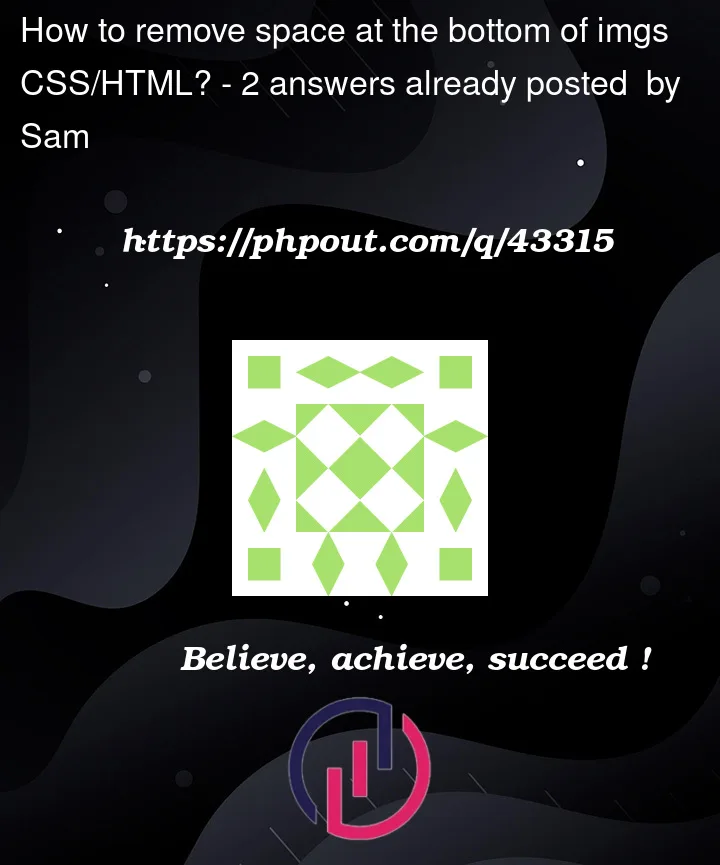


2
Answers
you need to update your content-wrapper class
jsbin
Sam. I ‘ve read your question carefully.
Your is 500px in height but your .content-wrapper is not 500px, so I inserted height:500px in your css file.