I want to have it so when the button is pressed it will reset the value of textPlacement.innerHTML += ""; (so there’s no text). The problem is that when I press the button it adds the new value to the right of the previous values. Please keep in mind I want to keep the HTML TEXT "Background Colour : "
let textPlacement = document.getElementById("insert-colour");
let simpBackgroundColour = (Math.floor(Math.random() * 3)) + 1;
textPlacement.innerHTML += "";
if (simpBackgroundColour === 1) {
document.body.style.background = "#eb1e17";
textPlacement.innerHTML += "Red";
} else if (simpBackgroundColour === 2) {
document.body.style.background = "#2390de";
textPlacement.innerHTML += "Blue";
} else {
document.body.style.background = "#d9d923";
textPlacement.innerHTML += "Yellow";
}<h class="background-colour-box" id="insert-colour">Background Colour : </h>
<div class="button">Click Me</div>
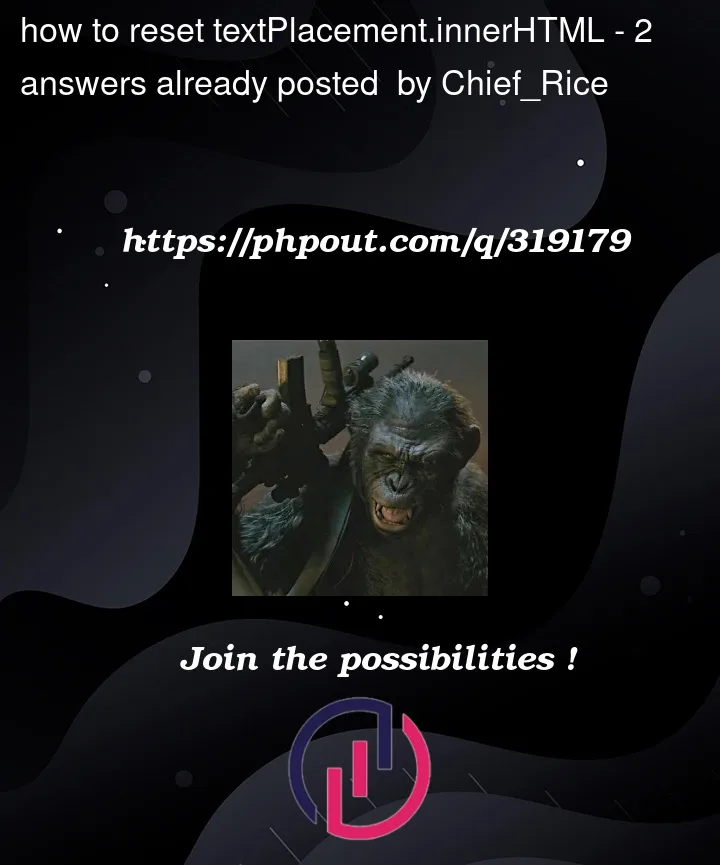


2
Answers
You just have to reset the
textPlacement.innerHTMLwith"Background Colour : ".When you use + with the string, it will do concat(keep adding the other string).
Why not just set "Background Color: color" on each if?
This will keep Background Color on whatever statement matches, and will rewrite the innterHTML each time.