I have html file.
I make list with dataframes with this comand:
html_df = pd.read_html(folder + '/' + file)
I delete values from few dfs in list and now I need save it as new html file with original structure.
P. S. Dataframes must keeping as separate tables.
How can I do it?

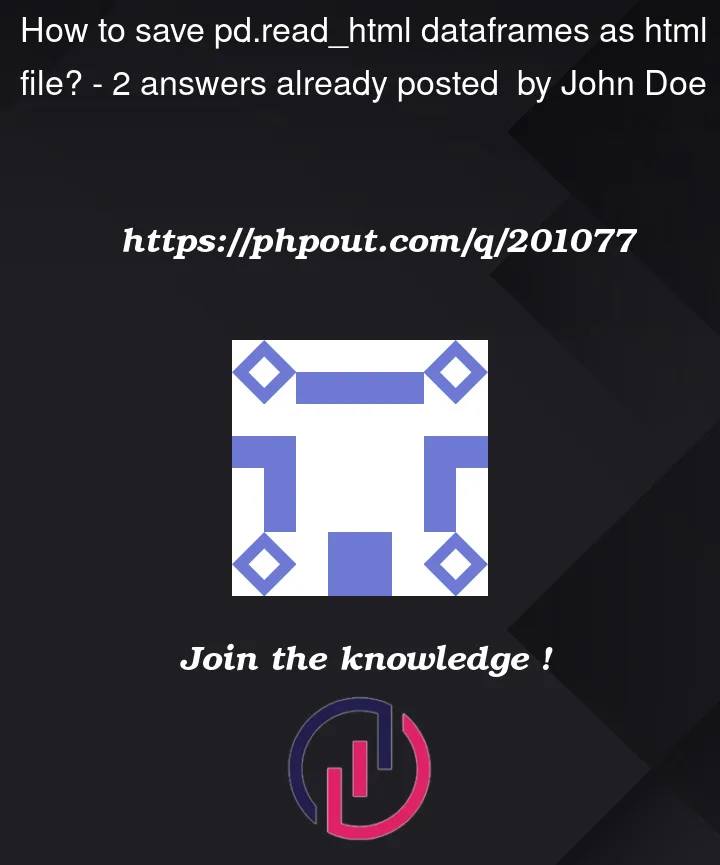


2
Answers
I got the answer. If you got better decision, feel free to add it. HTML file with result looks ugly, but it's readable with pandas.
assume the HTML is not complex and you can use pandas to render to a html file.
for example:
formal documentation: https://pandas.pydata.org/docs/reference/api/pandas.DataFrame.to_html.html