I have an input field of type="number" and I want the user to only be able to input either number 3, or number 5 or number 10. Any other number is not allowed. How can I do this, using only HTML?
In my other input fields the user is only allowed to enter a number in the range of 4 – 10. Here is an example of one of those fields:
<input type="number" min="4" max="10" name="p_1_1" value="<?php $pointsData10->fetchPoint10_1_1($_SESSION["userid"]); ?>" oninput="changeColor(this.value)">
When the user enters an invalid number, you see this message appear (in Dutch, it means: "Value must be greater than or equal to 4" ):
I really like to see a message like this when the user enters a number that is not 3,5 or 10.
I think this message only appears when you use the type="number", min="" and max="" attribute. So I want to get this done with these attributes and not with JavaScript, because I don’t think this message will appear with JavaScript…
Or is there a way to do that?
I tried this and it didn’t work.
<input (type="number" min="3" max="3" || min="5" max="5" || min="10" max="10") name="p_18_1" value="<?php $pointsData10->fetchPoint10_18_1($_SESSION["userid"]); ?>" oninput="changeColor(this.value)" onkeypress="return isNumberKey(event)">

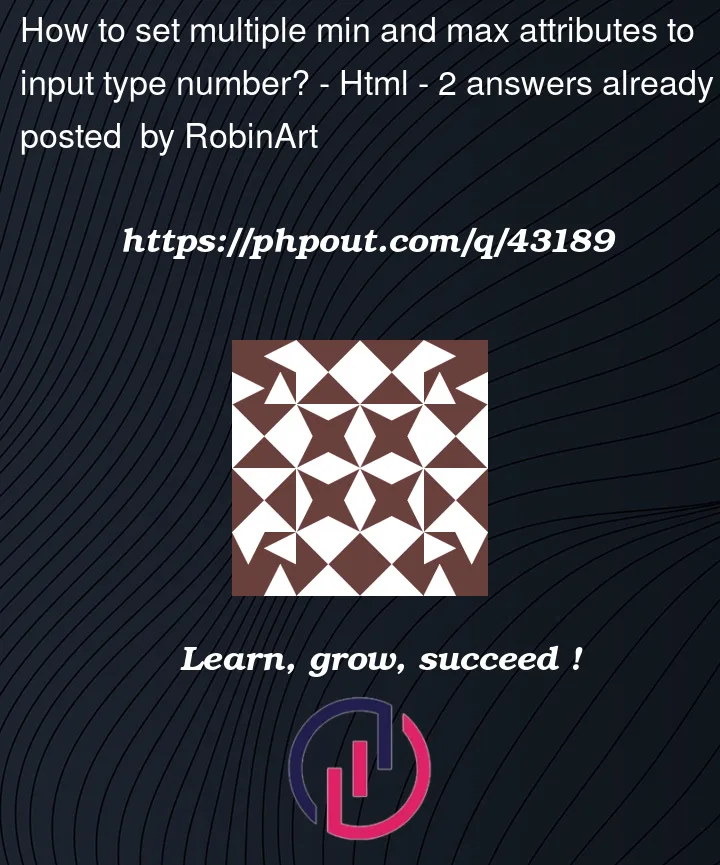



2
Answers
I found something I'm quite satisfied with.
I looks a little strange, because it only works with
type="text". But that doesn't matter, because the user can still enter only the numbers 3, 5 or 10.Nevertheless, I see a similar looking message appear when you enter something that is not allowed (translation: "Make sure the format meets the requested format."):
What if we just didn’t use min or max altogether?
Let’s think outside the box and use a regex instead!
For example, for your input that only accepts 3, 5 or 10, try using the required pattern attribute. So:
However, your error message will become a little more generic (something like "input incorrect" or around those lines). If you want a more specific error message, you’d have to do it in javascript.