I’m learning CSS now and trying to imitate Youtube’s homepage.
But I don’t know how to set this input in the middle of this .input-box
Please help me to solve this problem.
I tried to search it on Google, but the solution will change the margin and i don’t know how.
Here is my code.
HTML:
<div class="input_box">
<input type="text" placeholder="Search">
</div>
CSS:
.input_box {
box-sizing: border-box;
width: 519px;
height: 26px;
}
.input_box>input {
display: flex;
align-items: center;
justify-content: center;
width: 100%;
height: 100%;
padding: 1px 0 1px 0;
margin: auto;
border: none;
outline: none;
font-family: inherit;
box-sizing: border-box;
background-color: #11274c;
font-size: 100%;
}
I set the background color this way to make it easier for me to tell

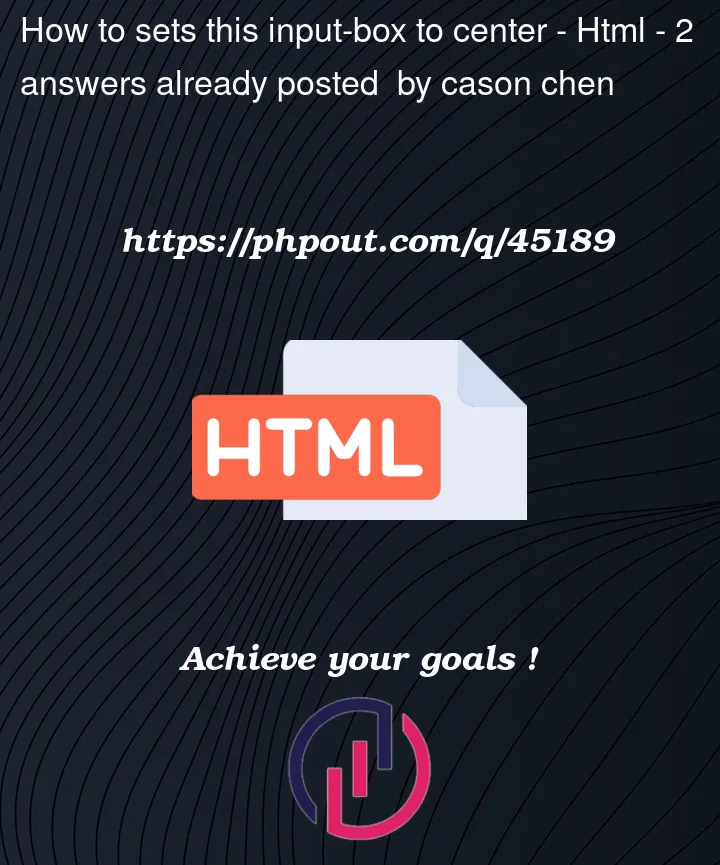



2
Answers
You may add the above style to your input box’s outer div so that it will behave as a flexbox container vertically aligning its items.
To align items horizontally you can add
justify-content: center;.