I am trying to add more than one modal for several elements but the codes I’m using work for one element only, and when ever I try to add more than one, they stop working, please, how is it supposed to be done? These are the HTML, CSS and JavaScript in one document:
var modal = document.getElementById("myModal");
var btn = document.getElementById("myBtn");
var span = document.getElementsByClassName("close")[0];
btn.onclick = function() {
modal.style.display = "block";
}
span.onclick = function() {
modal.style.display = "none";
}
window.onclick = function(event) {
if (event.target == modal) {
modal.style.display = "none";
}
}body {font-family: Arial, Helvetica, sans-serif;}
.modal {
display: none;
position: fixed;
z-index: 1;
padding-top: 100px;
left: 0;
top: 0;
width: 100%;
height: 100%;
overflow: auto;
background-color: rgb(0,0,0);
background-color: rgba(0,0,0,0.4);
}
.modal-content {
background-color: #fefefe;
margin: auto;
padding: 20px;
border: 1px solid #888;
width: 80%;
}
.close {
color: #aaaaaa;
float: right;
font-size: 28px;
font-weight: bold;
}
.close:hover,
.close:focus {
color: #000;
text-decoration: none;
cursor: pointer;
}<!DOCTYPE html>
<html>
<head>
<meta name="viewport" content="width=device-width, initial-scale=1">
</head>
<body>
<h2>Modal Example</h2>
<button id="myBtn">Open Modal</button>
<div id="myModal" class="modal">
<div class="modal-content">
<span class="close">×</span>
<p>Some text in the Modal..</p>
</div>
</div>
</body>
</html>I tried to add more than one modal but that didn’t work.

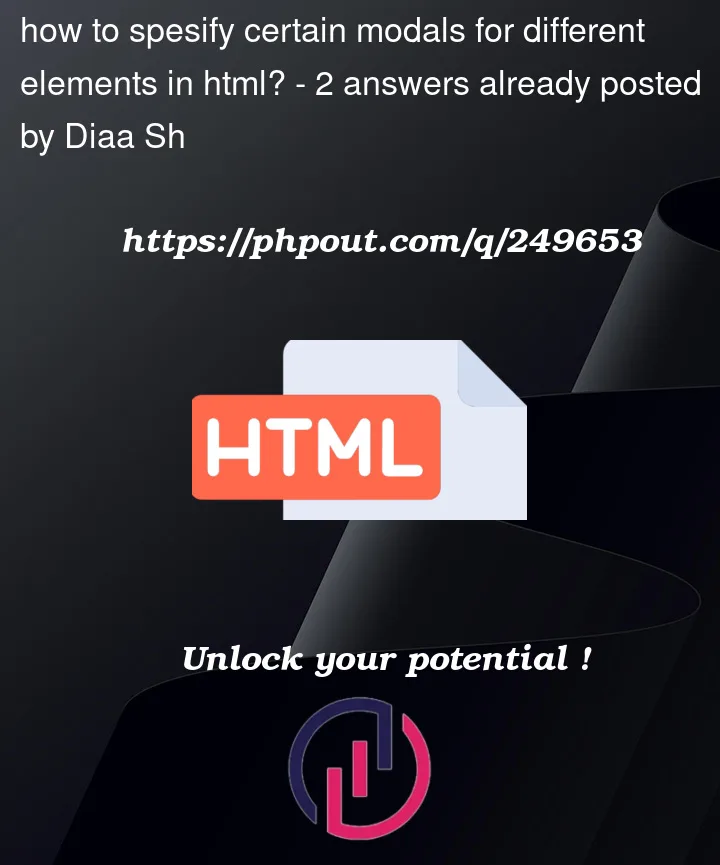


2
Answers
Did I understand correctly that you want to call a modal window by clicking on different elements? I added two more buttons, everything works.
Try this:
Add your buttons data-id with number, which pespond modal window id. For example data-id="1" will open myModal1