I need to place an icon on the right most corner of a PrimeNG TabView
i looking for something like this
for demonstration purposes i opened the stackblitz in the docs and hardcoded the css but it will not be resposive when screen size changes
<p-tabView>
<p-tabPanel header="Header I">
<p>
Lorem ipsum
</p>
</p-tabPanel>
<p-tabPanel header="Header II">
<p>
Sed ut perspiciatis
</p>
</p-tabPanel>
<p-tabPanel header="Header III">
<p>
At vero eos et
</p>
</p-tabPanel>
<i class="pi pi-sort-alt icon-position"></i>
</p-tabView>
.icon-position {
position: absolute;
left: 30rem;
top: 3rem;
}

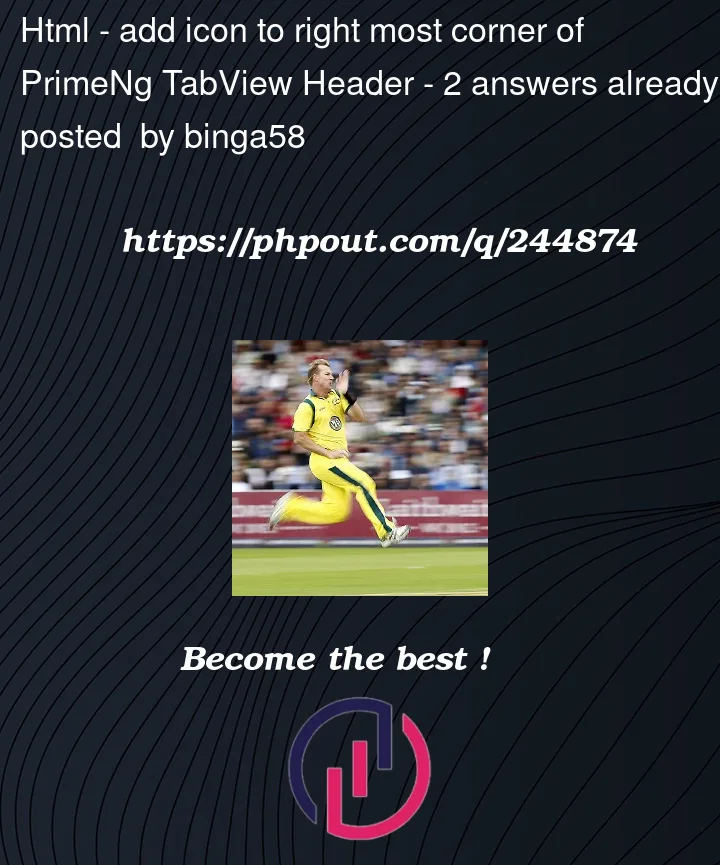


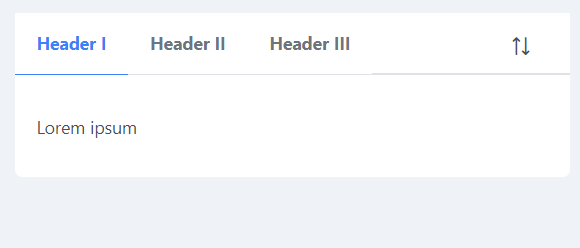
2
Answers
wrap the code in
<span>and add class in<p-tabView class="example-class">.This should work with you:
if it doesn’t work in the SCSS file of the component add
:host ::ng-deepbefore.p-tabview-nav::after