I have dozens of blog posts imported from a WordPress site, where they have used single bold lines as headings (without tagging them as such). This is my content example:
<p><strong>This is a heading. I want to apply some CSS to this line of text</strong></p>
<p>But I don't want it applied here<strong>or here</strong> because this a paragraph.</p>
All I want is to apply a margin-top to those bold sentences to clarify that they are headings of a section.
I cannot modify the HTML (ie change them for H3) as it would mean going over all posts manually. I need to stick to CSS to make the change.
I have tried this and it was a pretty good solution. But it wasn’t because the small paragraph in the example was being selected as well, as it only had one <strong> in it.
p:has(strong:only-child) {
margin-top: 20px;
}
My thought was to find a way to EXCLUDE any <p> that had any "loose text" in it, apart of the single <strong> tag. But I don’t know how to say "loose text" to use it in a :not() pseudo selector.
I want this rule to affect only this margin: Image
I hope it makes sense.

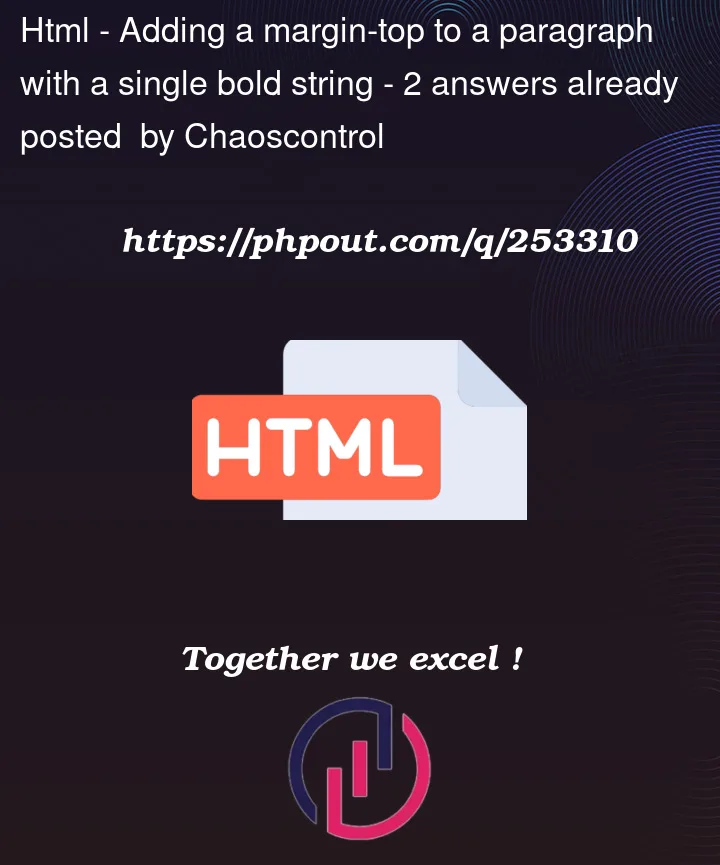


2
Answers
try this.
A better solution to your problem would be to query the database with a
<p><strong>change using a regular expression.If you still want to do it on the frontend, then you won’t be able to do this with css.
I wrote one of the js solutions below. But I do not guarantee that it is perfect.