<!DOCTYPE html>
<html lang="en">
<head>
<meta charset="UTF-8">
<meta name="viewport" content="width=device-width, initial-scale=1.0">
<title>Registrations</title>
<link rel="stylesheet" href="Styles/FAQs.css">
</head>
<body>
<div id="signup-form">
<h2>Create an Account</h2>
<input type="text" id="username" placeholder="Username">
<input type="email" id="email" placeholder="Email">
<input type="password" id="password" placeholder="Password">
<button onclick="signup()">Sign Up</button>
</div>
<div id="profile">
<h2>Welcome, <span id="username-display"></span>!</h2>
<p>Email: <span id="email-display"></span></p>
<button onclick="logout()">Log Out</button>
</div>
<div id="notifications">
<h2>Notifications</h2>
<ul id="notifications-list"></ul>
</div>
<script src="JavaScript/FAQs.js"></script>
</body>
</html>
body {
font-family: Arial, sans-serif;
}
#signup-form, #profile, #notifications {
display: none;
margin: 20px;
}
#signup-form input, #signup-form button, #profile button {
margin: 10px 0;
}
#notifications-list {
list-style: none;
padding: 0;
}
.notification {
background-color: #f5f5f5;
border: 1px solid #ccc;
border-radius: 5px;
padding: 10px;
margin-bottom: 10px;
}
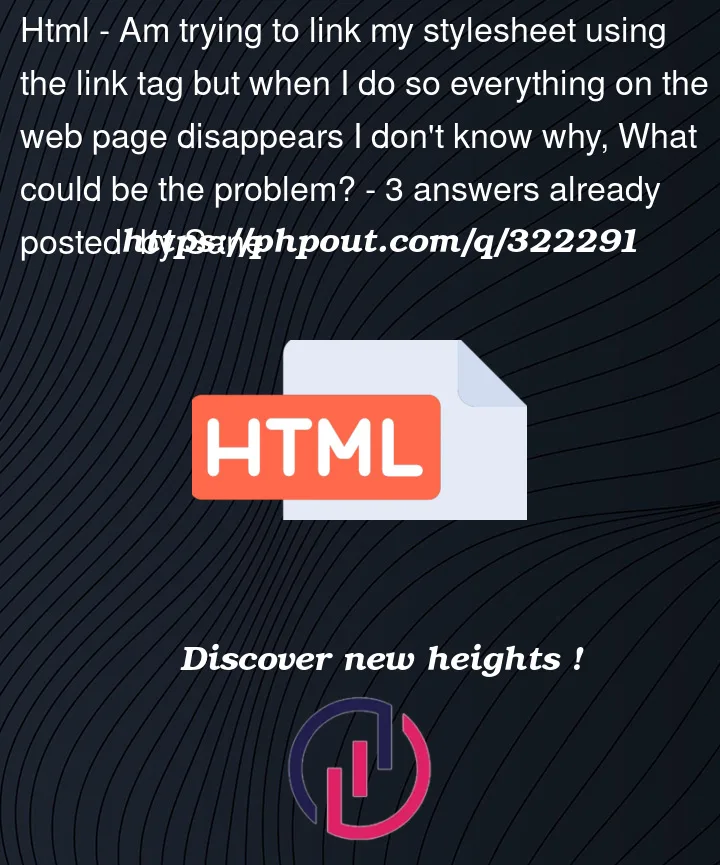



3
Answers
there is no html tag in your code
Try removing the "display:none;"
You have added
display: none;property by selecting signup, profile, notifications. Remove this line to see styles.