I want to create this background with css and on top of it I will add content
What I tried is this
.circle-top {
background-image: linear-gradient(180deg, rgba(242, 242, 255, 0) 77.04%, #ebebff 100%);
width: 95vw;
height: 100vh;
border-radius: 50%;
position: absolute;
transform: rotate(20deg);
right: -40%;
top: -10%;
}<div class="circle-top">But I am not sure if it’s a good solution for this case. If someone can help

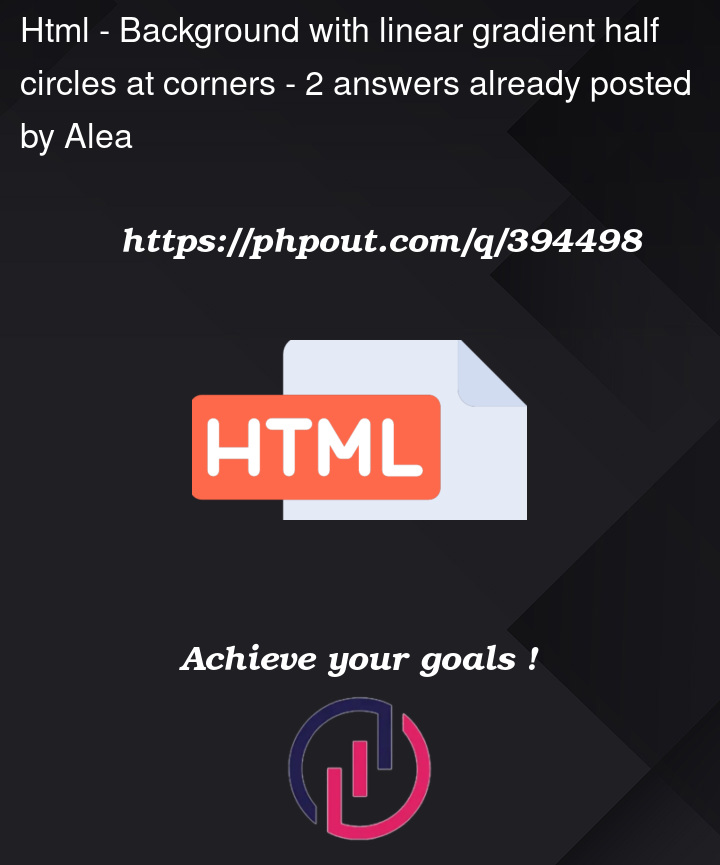



2
Answers
Your solution is fine. I understand you feel uncomfortable adding DOM elements in order to create a background, but it’s commonly done the way you did it. You’d add one more ball for the other side. The benefit to this solution is that you have full control over what happens to the positions / sizes of the balls when the browser viewport changes.
Just make sure to set
overflow: hiddensomewhere in a parent container, such that these balls do not cause horizontal overflow on your page.And in order to have content inside the container that overlap the balls, you’d make a container that has relative position, (and for example give it a z-index of 1)
<div style="position:relative;z-index:1;min-height:80vh">your content...</div>(I’ve also given it a minimum height such that the background will align even with little content)
You can just use multiple background radial gradients to the
bodyor an overall container.Just adjust the percentage values and/or color stops for whatever effect you require.