I’m very new to working with HTML/CSS and I’m currently using Bootstrap Studio for a project. I am creating an ‘About’ section of a webpage where I have made four rows each with two columns, like this:
| Image | Text |
| Text | Image |
| Image | Text |
| Text | Image |
On Mobile / Small screens, I would like the columns to instead look like this:
| Image |
| Text |
| Image |
| Text |
| Image |
| Text |
| Image |
| Text |
I have tried changing the width of the columns at different screen sizes, I have tried changing the amount of columns per row, and there is even another instance in my page where I have managed to get this to work on a smaller scale but I can’t replicate it.
Really struggling on this as someone who is very new to all this. Would be very grateful for some help in layman’s terms as I’m not yet fully comfortable with all jargon.
Thank you very much.

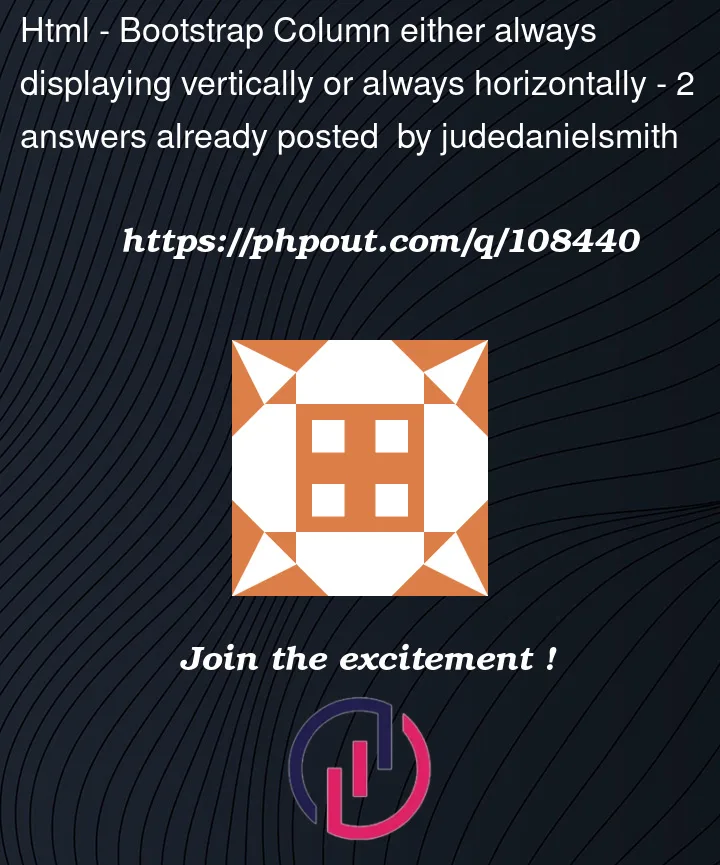


2
Answers
Here is an exmple what you want to acheive.May it help you.
You don’t have to do anything more just you’ve to use
col-md-6andcol-12.As
col-md-6will get 50% ofrowwidth in greater than or equal to width of 768px andcol-12will get 100% ofrowwidth in small devices which has width of 768px or below.