I’m trying to do a single webpage. I have a problem that Bootstrap navbar collapse list appears under other elements.
I tried to set the list position to relative and also the following elements position.
Also changed opacity and put background but it didn’t work.
I have an assignment and the navbar shouldn’t be fixed to the top.
It should be like in the following pic, not to cover other elements:
* {
box-sizing: border-box;
font-family: Bradley Hand, cursive;
font-size: 24px;
}
p {margin:0}
/* Header */
#header-nav {
background-color: rgb(125, 125, 125);
border-radius: 0;
border:#000000 solid 3px;
height: 100px;
position: relative;
}
.navbar-brand {
padding-top: 25px;
}
.navbar-brand h1 {
color: #000000;
font-size: 2em;
font-weight: bold;
text-shadow: 1px 2px 1px #515151;
margin-top: 0;
margin-bottom: 0;
margin-left: 15px;
}
.navbar-brand a:hover, .navbar-brand a:focus {
text-decoration: none;
background: #acacac;
}
#nav-list {
margin-top: 10px;
}
#nav-list a {
background-color: #fff;
border: 4px #000;
font: #000;
text-align: center;
}
#navbar-collapse > #nav-list > li > a:hover {
background: #acacac;
}
.navbar-header button.navbar-toggle, .navbar-header .icon-bar {
border: 2px solid #000000;
}
.navbar-header button.navbar-toggle {
clear: both;
margin-top: -53px;
}
.nav>li>a {
display:none;
}
/* end Header */
#Menu{
font-size:3em;
font-weight: bold;
background-color: #fff;
color:#000000;
margin-top: 30px;
margin-bottom: 30px;
}
div > .row{
margin: 15px;
color: #000000;
}
.itm, .cntnt{
background-color: #acacac;
margin-right: 15px;
margin-left: 15px;
padding: 15px;
}
.itm{
font-weight: bold;
font-size: 1.5em;
}
.cntnt {
font-size: 1.1em;
margin-bottom: 15px;
}
/* Medium devices */
@media (min-width: 992px) and (max-width: 1199px) {
}
/* Small devices */
@media (min-width: 768px) and (max-width: 991px) {
}
/* Extra small devices */
@media (max-width: 767px) {
/* Header */
.navbar-brand {
padding-top: 10px;
height: 80px;
}
.navbar-brand h1 {
padding-top: 10px;
font-size: 7vw;
}
.navbar .navbar-nav {
margin-top: 40px;
height: 100vh;
}
div > .navbar-collapse{
border: hidden;
max-height: 175px;
}
#navbar-collapse > #nav-list > li{
border: #000 solid 2px;
}
#navbar-collapse > #nav-list > li > a {
color: #000;
display:block;
font-size: 4vw;
}
/* End Header */
#Menu{
font-size:5vw;
}
div > .row{
margin: 2%;
}
.itm{
font-size: 3vw;
}
.cntnt {
font-size: 2vw;
}
}<link rel="stylesheet" href="https://cdn.jsdelivr.net/npm/[email protected]/dist/css/bootstrap.min.css" integrity="sha384-BVYiiSIFeK1dGmJRAkycuHAHRg32OmUcww7on3RYdg4Va+PmSTsz/K68vbdEjh4u" crossorigin="anonymous">
<header>
<nav id="header-nav" class="navbar navbar-default">
<div class="container-fluid">
<div class="navbar-header">
<div class="navbar-brand">
<a href="index.html">
<h1>Food, LLC</h1>
</a>
</div>
<button type="button" class="navbar-toggle collapsed" data-toggle="collapse" data-target="#navbar-collapse" aria-expanded="false">
<span class="sr-only">Toggle navigation</span>
<span class="icon-bar"></span>
<span class="icon-bar"></span>
<span class="icon-bar"></span>
</button>
</div>
<div id="navbar-collapse" class="collapse navbar-collapse opacity-100">
<ul id="nav-list" class="nav navbar-nav">
<li><a href="#Chicken">Chicken</a></li>
<li><a href="#Beef">Beef</a></li>
<li><a href="#Sushi">Sushi</a></li>
</ul>
</div>
</div>
</nav>
</header>
<div id="Menu" class="container-fluid text-center">Our Menu</div>
<div class="container-fluid text-center">
<div class="row">
<div class="col-md-4 col-sm-6 col-xs-12">
<p class="itm" id="Chicken">Chicken</p>
<p class="cntnt">
<script src="https://cdnjs.cloudflare.com/ajax/libs/jquery/3.6.1/jquery.min.js"></script>
<script src="https://cdn.jsdelivr.net/npm/[email protected]/dist/js/bootstrap.min.js" integrity="sha384-Tc5IQib027qvyjSMfHjOMaLkfuWVxZxUPnCJA7l2mCWNIpG9mGCD8wGNIcPD7Txa" crossorigin="anonymous"></script>
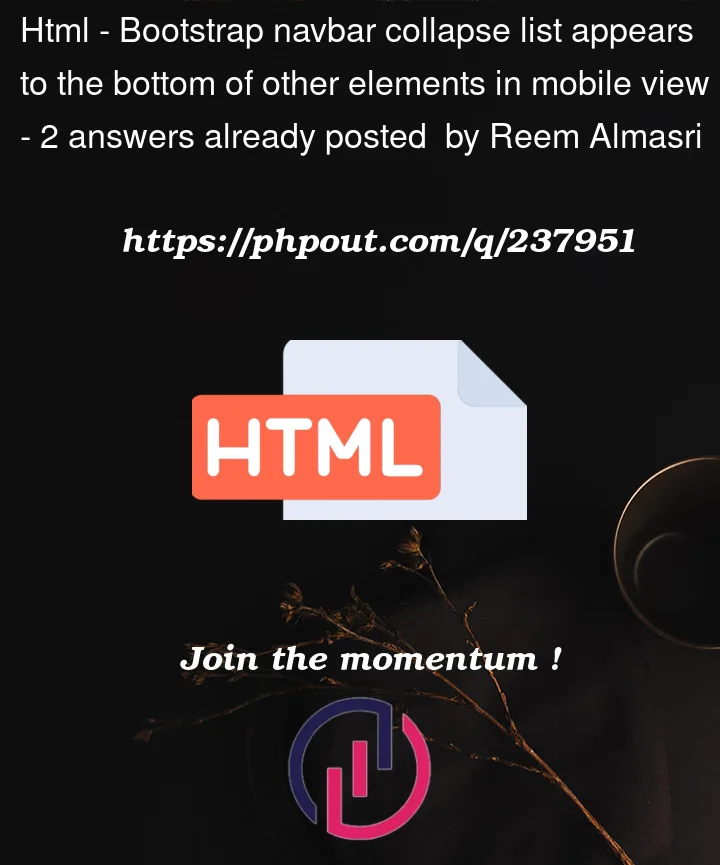


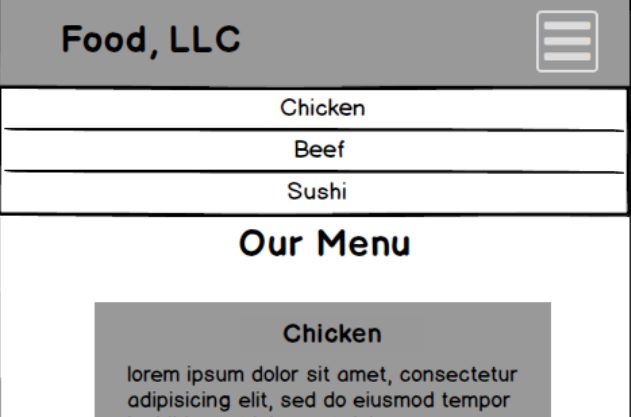
2
Answers
Try to add this style values to the respective class
The main problem is this:
It restricts the navbar’s ability to expand as needed.
When in doubt, strip out your custom stuff. 99% of the time that’s where the problem lies when using a library.