I’m not sure how to go about this to try and check the user input to the answers. I have the answers set in the <input id="">, it works for the first question but doesn’t work for the latter ones. I do plan on adding more questions to this. As you can tell I am very new to this so any help is appreciated.
/* First CSS file */
.header {
padding: 50px;
text-align: center;
background: #20b2aa;
color: white;
font-size: 30px;
}
h1 {
padding-top: 20px;
font-size: 50px;
font-family: 'Marker Felt', fantasy;
text-align: center;
}
.container {
margin-left: auto;
margin-right: auto;
padding-left: 15px;
padding-right: 15px;
}
.section {
padding: 0.5rem 2rem 1rem 2rem;
}
.section:hover {
background-color: #f5f5f5;
transition: color 2s ease-in-out, background-color 0.15s ease-in-out;
}
.imgContainer {
text-align: center;
}
.imgButton {
padding: 20px;
text-align: center;
}
.bg-green {
background-color: green;
}
.bg-red {
background-color: red;
}
/* Second CSS file */
.header {
padding: 50px;
text-align: center;
background: #c3b091;
color: white;
font-size: 30px;
}
.japanheader {
padding: 70px;
text-align: center;
background: #BC212E;
color: white;
font-size: 30px;
}
.container {
margin-left: auto;
margin-right: auto;
padding-left: 10px;
padding-right: 10px;
padding-top: 50px;
}
h2 {
padding-top: 20px;
font-size: 20px;
text-align: left;
}
toptext {
font-size: 70px;
height: 600;
width: 900;
}
.gameHeader {
background: #808080;
padding: 70px;
text-align: center;
color: white;
font-size: 30px;
font-family: 'OCR A Std', monospace
}<!DOCTYPE html>
<html lang="en">
<head>
<link href="https://cdn.jsdelivr.net/npm/[email protected]/dist/css/bootstrap.min.css" rel="stylesheet" integrity="sha384-rbsA2VBKQhggwzxH7pPCaAqO46MgnOM80zW1RWuH61DGLwZJEdK2Kadq2F9CUG65" crossorigin="anonymous">
<script src="https://cdn.jsdelivr.net/npm/[email protected]/dist/js/bootstrap.bundle.min.js" integrity="sha384-kenU1KFdBIe4zVF0s0G1M5b4hcpxyD9F7jL+jjXkk+Q2h455rYXK/7HAuoJl+0I4" crossorigin="anonymous"></script>
<link href="styles.css" rel="stylesheet">
<link href="flagStyles.css" rel="stylesheet">
<meta name="viewport" content="width=device-width, initial-scale=1">
<title>Games Quiz</title>
<script>
window.addEventListener('DOMContentLoaded', function() {
document.querySelector('#Check').addEventListener('click', function(){
let input = document.querySelector('input');
if (input.value == input.id){
input.style.backgroundColor = 'green';
document.querySelector('#feedback2').innerHTML = 'Correct';
}else{
input.style.backgroundColor = 'red';
document.querySelector('#feedback2') = 'Incorrect';
}
});
});
</script>
</head>
<body>
<div class="gameHeader">
<h1>Video Games Quiz!</h1>
</div>
<div class="container">
<h2 style="font-size: 30px;">Welcome to the Video Game Quiz!</h2>
<hr>
<div class="section">
<h3>What is the highest rated game on Steam?</h3>
<p style="font-size: 20px;">1.</p>
<div class="imgContainer">
<img src="https://upload.wikimedia.org/wikipedia/commons/thumb/8/83/Steam_icon_logo.svg/2048px-Steam_icon_logo.svg.png" width="40%" style="border: 2px solid #555;">
</div>
<div>
<input id="Portal 2" type="text">
<button id="Check">Submit</button>
<p id="feedback2"></p>
</div>
</div>
<div class="section">
<h3>What is the highest rated game on Blizzard?</h3>
<p style="font-size: 20px;">1.</p>
<div class="imgContainer">
<img src="https://upload.wikimedia.org/wikipedia/commons/thumb/2/23/Blizzard_Entertainment_Logo_2015.svg/1200px-Blizzard_Entertainment_Logo_2015.svg.png" width="40%" style="border: 2px solid #555;">
</div>
<div>
<input id="World of Warcraft" type="text">
<button id="Check">Submit</button>
<p id="feedback2"></p>
</div>
</div>
<div>
<ul>
<li><a href="https://benasurba-turbo-space-fiesta-5gq465wp6jq6fv555-8080.app.github.dev/japanese.html">Japanese Journey</a></li>
<li><a href="https://benasurba-turbo-space-fiesta-5gq465wp6jq6fv555-8080.app.github.dev/flagsquiz.html">Flags Quiz</a></li>
</ul>
</div>
</div>
</body>
</html>These css files i also use for other html’s hence why only some tags are used.

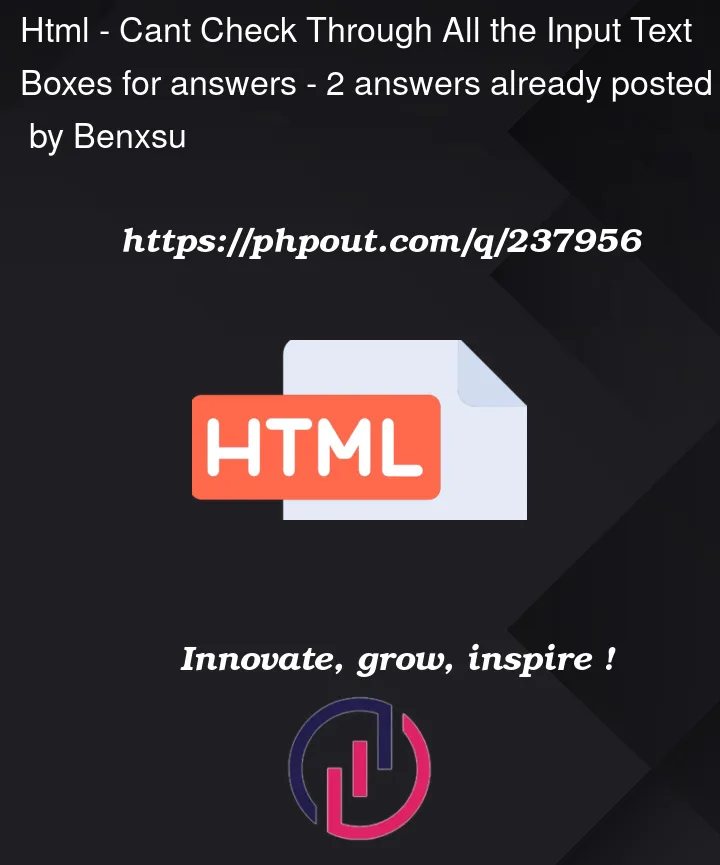


2
Answers
You can make a form and for each question ,use label instead of h1
like this:
HTML
JAVASCRIPT:
Like with or for the OP’s previous question … "How to properly check if the button pressed is correct in multiple choice quiz HTML/CSS/JavaScript" … the answer is event-delegation.
In addition the OP should start thinking about and also provide the markup as component like structures which can be re-used (thus, the scripting never ever relies on
idattributes) and …which should be written in a more semantic markup (which the next provided example code does not do either)
which should make more use of
data-*global attributes and its element node’s counterpart, thedatasetproperty